As a customer-focused organization, you might have implemented Salesforce Marketing Cloud (SFMC) to power your data-driven marketing program. You likely did a lot of research before selecting SFMC and followed a Salesforce implementation checklist to ensure a problem-free deployment.
But are you monitoring the health of your SFMC account?
It’s important to do this because a messy account can create a lot of problems for your organization. For example, you may struggle to find the right data extension (DE) for audience segmentation. Or the data hygiene and data flows in your account may be questionable, affecting the outcomes of your email campaigns. An unhealthy SFMC account does not operate at peak performance. It may also increase your day-to-day costs, which will impact the ROI of your SFMC-powered email marketing program.
The best way to overcome all these problems is to conduct an SMC account audit. Here’s where our CRM audit checklist will help. Leverage this simple, action-packed checklist to identify issues in your account and act quickly to optimize its performance and output.
#1: Get an overview of account status
Start your SFMC account audit by getting an overview of account status and structure. This requires going to the Setup screen of your account and reviewing all the high-level metrics SFMC is collecting for you. One of the great things about SFMC is that it provides a lot of tangible metrics so you can see exactly what’s happening in your account and how everything is working (or not). Thus, you can see which journeys you have configured for your target audience, and which automations, Salesforce email templates, and DEs you are using. You can also see the content you have created for various email campaigns and the users who (can and do) use the account.
As part of the audit, you should also:
1. Do a deep-dive to proactively identify risks or issues if particular metrics are unexpected or looking unusual
2. Evaluate specific areas in detail to create an action plan and determine next steps
3. Ask pointed questions to inform issue analyses, such as:
- Do we have any outdated journeys?
- Are any DEs outdated? Can they be deleted or archived?
- Are we storing sensitive data in SFMC?
- What kind of content blocks are we using? Salesforce email templates? HTML? Programmatic languages like AMPscript or JavaScript?
After answering these questions, you will have a good overview of your account. You will also be able to see where there are issues, identify which issues need further investigation, and create a list of required changes to optimize your account.
#2: Assess automations
SFMC offers a wide range of automation capabilities to help you get email campaigns out quickly and at scale. You may have set up many automations in your SFMC account. But do you know how many active automations are currently running or the purpose of each automation? Are any automations inactive, paused, or outdated? Are you seeing recurring query failures or other common errors? If yes, are you using error notifications? How about verification activities?
An automation audit is an important part of your SFMC cloud audit checklist because it will show you if there are automation issues that need to be addressed. A proper audit will also help you to identify, plan, and configure new automations, and make the most of SFMC and its possibilities.
When conducting the automations audit, create a systematic process where all relevant information is properly documented, including:
- Automation name and type (being audited)
- Email information
- Error notifications (if any)
- Required action
Documentation will ensure that everyone is on the same page with respect to audit scope, status, and next steps. It will also create a sense of accountability when addressing risks.
#3: Audit Users
Your SFMC account is likely used by many users in your organization, such as Marketing Cloud email specialists, administrators, developers, channel managers, and content editors/publishers. Each user can perform different actions, depending on the permissions they have been granted.
SFMC admins must set these permissions when completing the setup of your SFMC account. They must identify each user and their role and map this information to the relevant business unit. In addition, they must map the anticipated data flows between SFMC and other systems, identify sample data feeds, and list subscriber attributes to organize the audience segmentation and personalization logic.
But what if your admins didn’t perform all these activities during SFMC setup? An audit will reveal if they missed these crucial activities. It will show:
- How many active, inactive, or unrecognizable users are in the account
- If you have set up Alert Manager in SFMC to notify a particular email address about sending errors in email batch sends and triggered sends
- If one or more user accounts should be disabled or deleted
- Which users have API and data access and if they still need this access
- How many sender profiles are set up
- If you have enabled Audit Trail for admins to view SFMC access and activity records
All of this information will help you maintain your account health and usefulness.
#4: Identify red flags
You may be seeing performance issues in your SFMC account, such as slower email sends, sending failures, high bounce rates, more unsubscribes, etc. But here’s the thing – most SFMC issues don’t crop up suddenly but build up over time. Moreover, they are almost always preceded by red flags.
For example, are you seeing slow journey processing for high-volume sends in Journey Builder? This is a red flag that you saw but did not identify. Here, the problem may be that the emails are flowing through triggered send definitions. These definitions are not meant for high-volume sends, causing slowdowns and performance problems.
Similarly, your email code may be too complicated, writing content at send time. Or you may have procedures that interact with external-to-SFMC resources using HTTPGet or HTTPPost. You may also see data inconsistencies, query failures, or recurring errors in automations or sends. All of these are red flags that can affect the performance of your SFMC account and platform.
Document all the red flags you have observed and assign a risk rating to each (high/medium/low). Also note how many times they occur and your risk assessment and mitigation strategy for each.
High-risk red flags should be addressed on priority while low-risk areas can be reviewed and addressed later. Examples of high-risk red flags include:
- Sensitive or personal data stored in DEs
- Outdated emails in automations
- Recurring or multiple automation failures
- SFMC users are still enabled, even though they no longer need access
- Poor email deliverability
- Inconsistent subscriber or contact keys
- Large number of API calls
High subscriber volumes and too many manual sends are examples of medium-risk red flags. For these issues, you can take a call on mitigation strategy and timeline. Low-risk red flags that you can review and address later include lack of personalization in content blocks, no consistent naming conventions, and not using helpful features in your SFMC account, like the Einstein AI engine.
#5: Audit everything related to data
When you audit users in your SFMC account, you should check if you have restricted data access to the right users. You should also create a list of data sources so you understand from where the SFMC platform is getting its data, and can act appropriately to optimize data storage, categorization, integration, and security. Also make sure you list data subjects and categories.
Here are some other data-related audits you should conduct:
- Are you missing any data? If yes, run an automation to retrieve it.
- Are you adding relevant data (amount + type) to your SFMC account or adding irrelevant data that affects its performance?
- Do you have a data retention policy for all DEs?
- Do DEs use the right data types and have limited table sizes?
- What do you do with outdated or test DEs? Do you have a policy for storing or archiving them?
- Are you using subscriber keys to identify subscribers and track their email addresses?
- Do you have a primary key for DEs to identify and manage existing records?
- Do you update or add records to DEs or do you overwrite data?
- Do you have duplicates in your subscriber list that are adding to your send costs? To identify these duplicates, run an automation with appropriate SQL queries.
Again, make sure to document all findings, especially problem areas, so you have a way to create a tangible action plan and roadmap.
Put Your SFMC CRM Audit Checklist to work with an Experienced Team of SFMC Experts
After completing your SFMC account audit, create an action plan with S.M.A.R.T. goals to help you address identified issues and risks and improve the performance and ROI of your SFMC account. Need support executing these goals and roadmaps? Contact Email Uplers to get started.



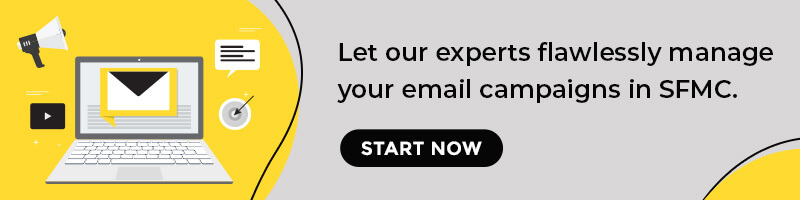
Chintan Doshi
Latest posts by Chintan Doshi (see all)
Engage, Enthrall, and Educate: The Complete Lowdown on Using Infographics in Emails
Email Etiquette Mistakes that Might be Costing You Clicks and Conversions