Looking at a stack of numbers can be pretty monotonous. And so can having to go through huge blocks of text. It takes some clever arrangement and an arresting visual language to bring together both in a manner that makes the eventual outcome highly digestible. In case you are wondering, we are talking about infographics.
This is the age of data. Businesses churn data to make better decisions. Customers expect to be apprised of their actions through data. With so much weightage assigned to it, making data engaging and accessible is downright imperative. Now, how can that be achieved? By focusing on data visualization and presentation, and infographics are one of the finest use cases in this regard.
For businesses to captivate and build long-lasting relationships with their audience, they must offer value, which comes with sharing crucial and revelatory data-led insights with them. In doing so, however, they must take care to package this data in a form that is highly appealing to their subscribers. Infographics allow them to do just that. It is no wonder, thus, that they are being increasingly used by brands these days as part of their marketing emails.
Wish to get a proper lay of this land? Well, you are just in the right place. Today, we talk at length about everything you need to keep in mind regarding email infographics. Eager to find out? Let’s go!
Why Should You Use Infographics in Your Emails?
We respond better to visual content than text-only content, it’s no secret. As a matter of fact, content that has relevant images fetches 94% more views over those that don’t. But, this is just one of the most obvious incentives to incorporate infographics in your email marketing campaigns. There’s much more to it once we delve deeper. Shall we?
Hold Your Audience’s Attention
Since the last decade or so, we’ve been waging a losing battle against our attention spans. At present, it stands at a mere 8 seconds (lesser than even a goldfish’s, so there go those idioms). Marketers have their tasks cut out then- make your communication visually engaging or risk getting lost in the sea of other emails that flood their target audience’s inboxes regularly. Here’s where infographic emails come in extremely handy. They keep the reader engaged right from the moment they put their eyes on it, thereby securing surefire engagement for you.
Convey Information Effectively
Email is not a medium where you are supposed to send long, winding paragraphs your subscribers’ way, even if the content in question is extremely interesting and relevant to them. People assign different expectations to different mediums, and that, in turn, shapes how they interact with them. This is something you must take into account while curating content for any platform. So, how do you get your subscribers to engage with a larger volume of content in your email? You probably guessed it; package it in the form of an infographic. Besides making the information that much more palatable, an infographic also ensures that your message gets communicated in a frictionless manner to your audience.
Highlight Important Segments
Not all portions of your infographic will have the same hierarchy, right? And you’d obviously want your readers to take stock of the segments that are more significant than the rest. Well, with an infographic, you can facilitate this with ease. Complex and insightful elements such as statistics can be represented visually in the form of pie charts, bar graphs, and the like to put them under the spotlight. Similarly, other critical segments can be meted out a distinctive visual treatment to ensure that they grab the reader’s eyeballs without fail.
Enhance Your Brand Visibility
In the process of fostering improved interaction and engagement, email infographics encourage your readers to circulate them among their friends and peers, thereby boosting your reach and visibility. This also paves the path for your business to amass new subscribers.
Level Up Your Personalization Game
In 2023, you can’t possibly deny the existence of email fatigue. But, you can always strive to make a case for your brand, despite it. One of the most popular methods that businesses have adopted to tackle it is utilizing customer data to send personalized messages to them. You might not respond enthusiastically to a run-of-the-mill promotional email, but you will always regard with close interest one that contains recommendations aligning with your geolocation, past purchases, and preferences, won’t you?
Another popular application of user data involves informing your customers how they are engaging with your offerings. And, email infographics seem to be business’ route of choice when presenting such information. The first example that comes to mind, with respect to this scenario, is Spotify’s annual “Wrapped” campaign, in which they present comprehensive reports to their users, including topics such as the artists they most frequently listened to, the music genres they preferred the most, and the like
Grammarly is another brand that adopts this approach, too. Take a look.
In this way, infographic email marketing can help you cut through the noise and help you lay claim on the spotlight.
When Can You Use Infographics?
One of the best things about infographics is that they present numerous possibilities- you can use them for various occasions. Below, we have discussed some.
1. Representing Customer Usage
We already touched upon this in the section above. Giving user data and customer behavior the form of alluring year-in-review and milestone emails is an excellent way to foster a dialogue with your audience and create a buzz around your brand.
2. Educating Your Subscribers
Communicating complex instructions or technical information to your subscribers can be really tricky. Sufficiently elaborating on the topic to promise clarity is manageable, but then you also have to look into making it appealing for your readers.
“So, should we consider making an infographic?”
Yes, of course! (Glad you are catching up so well with the subject now!)
Here are a few examples to get your creative gears running in the right direction.
3. Drawing Lucid Comparisons
Other than highlighting your product’s USPs, it is equally vital to establish how it is a cut above that of your competitors. At other times, you may also be required to draw comparisons between different tiers of a product or service that you are offering. Whatever be the scenario, nothing like a neat infographic that efficiently tallies the features of two products side-by-side to get your point across.
4. Sharing Report Results
Surveys and reports are exciting endeavors, making you privy to a plethora of data while giving you an accurate idea of the pulse that is defining the domain or industry you are working in. Consumers of these industries (i.e., your audience) also look forward to such findings, to keep themselves abreast of all the latest trends and developments. However, the onus lies on you to present it in a manner that doesn’t discourage them from interacting with it.
This email from Klaviyo perfectly illustrates how you should go about it.
5. Illustrating How-Tos
How-tos are a great content device, allowing you to break down lengthy processes into byte-sized modules, making the overall information dissemination significantly more efficient. Now, combine that with some eye-catching visuals, and imagine the outcome!
Here are some examples that aptly drive home the point we are trying to make.
Things To Keep In Mind While Designing Infographics
Now that we understand the significance of infographics and the various situations in which they can be used, it is only fair that we learn about the best practices one should adhere to while designing one. Find them listed below!
- “Simplicity is the ultimate sophistication”- let this philosophy shape your design language. Often brands end up going overboard in a bid to cast an impression, only to end up overwhelming their readers.
- Choose your font carefully. Remember, your infographic is a content-heavy entity. So, make certain to choose a font that is both aesthetically pleasing and easy to read.
- Strike a balance between text and visuals. Neither should wash out the other.
- Pay attention to the size. If it’s too large, it will end up increasing your email load time, ultimately ruining your subscribers’ user experience.
- Ensure your infographic design is mobile-responsive. All that hard work will be in vain otherwise. The number of mobile users is rising with every passing day, so sticking to responsive design best practices is absolutely non-negotiable.
- Test, test, test. Across devices. Across environments. Never forget to test out your infographic before sending it out.
Wrapping It Up
Wrapping your head around designing an infographic might take some time, but it’s well worth the investment. Including infographics in your emails can reflect positively on your click-through rates and conversions, enabling you to soar comfortably over your competitors. We hope this article was able to answer any and all questions you might have had regarding using infographics in emails. Goes without saying, the examples listed over here aren’t exhaustive by any stretch of the imagination, so feel free to pore over the works of the best in the business to fine-tune your infographic-making skills.


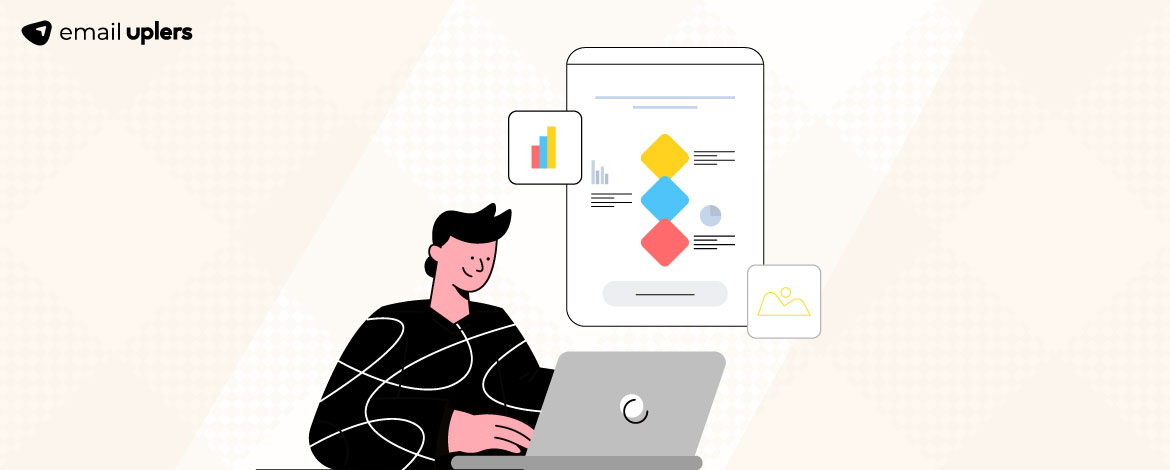
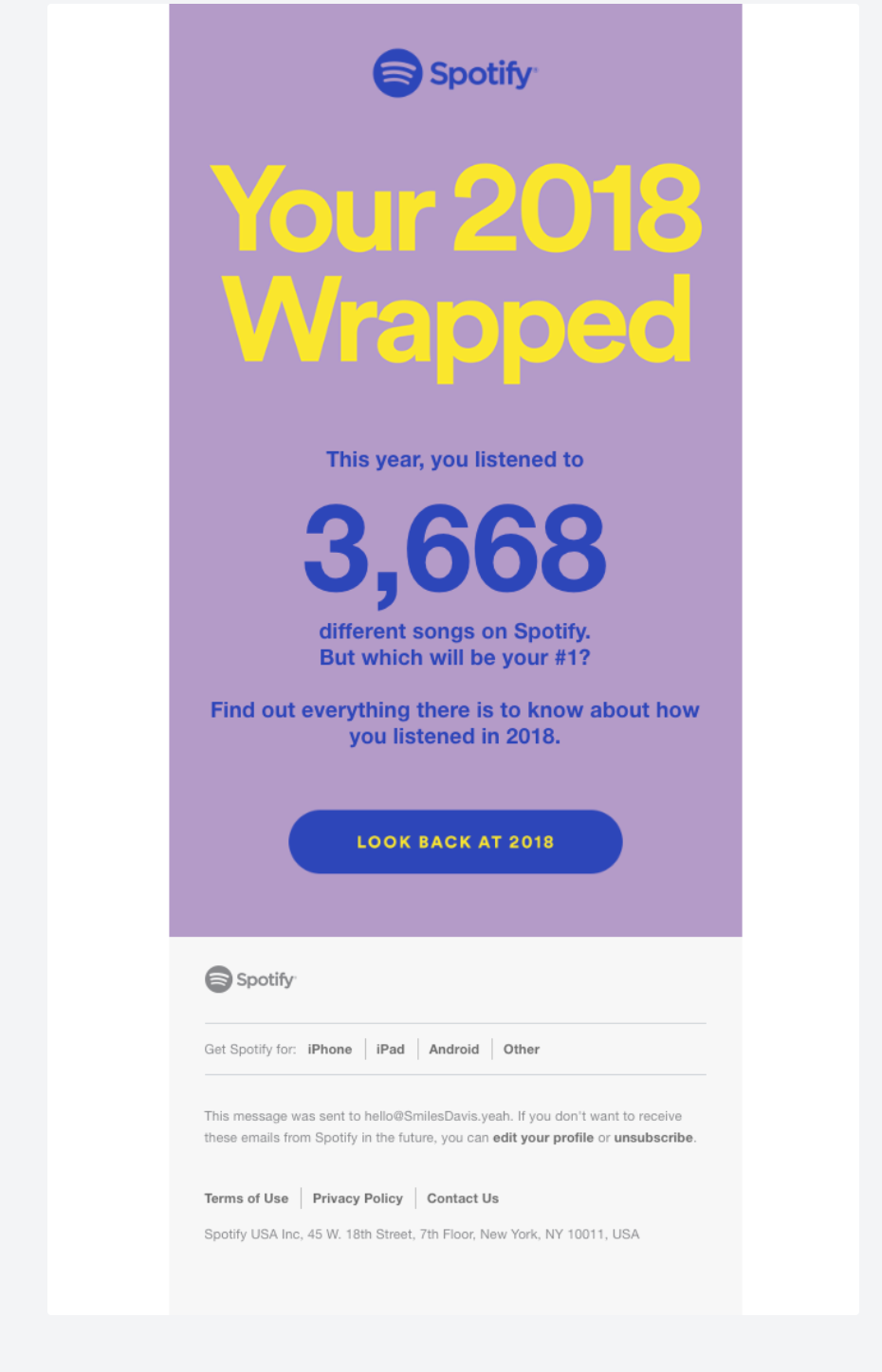
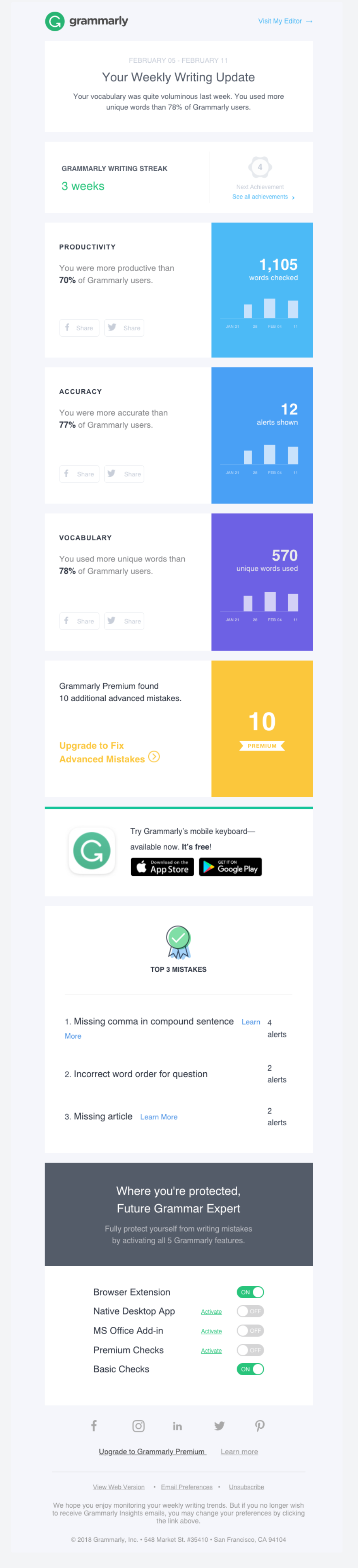

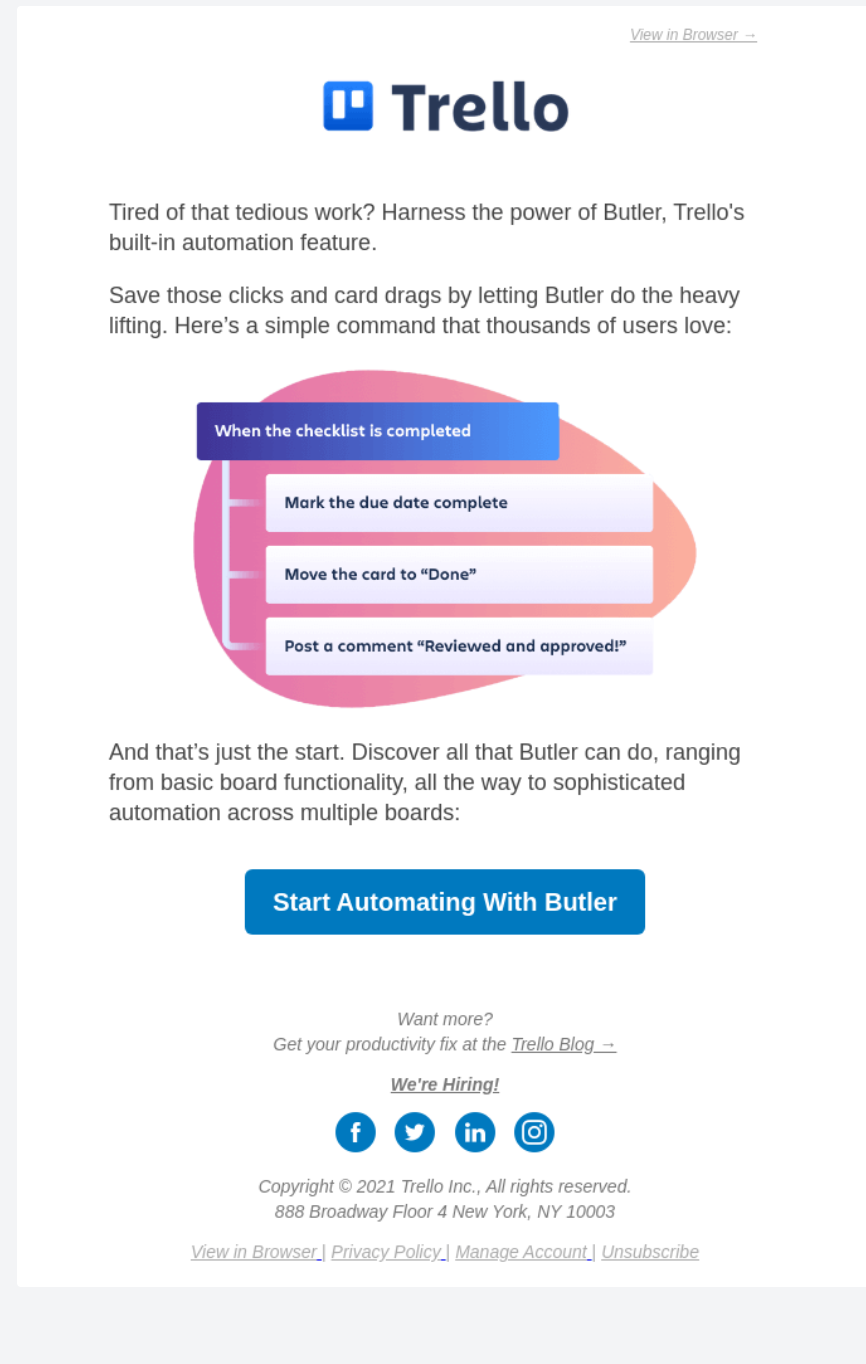
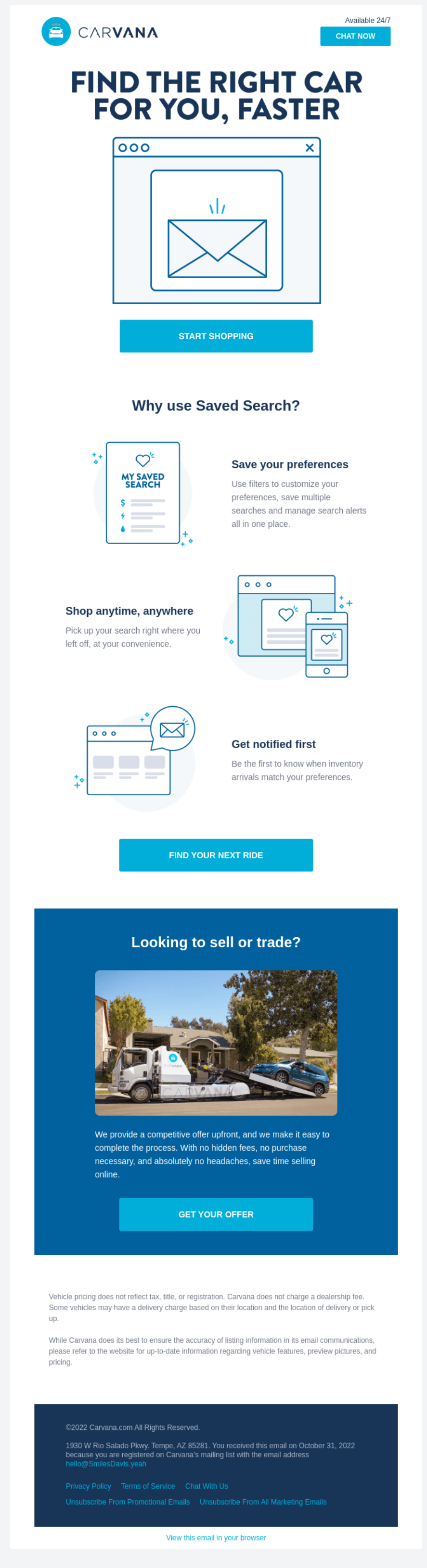

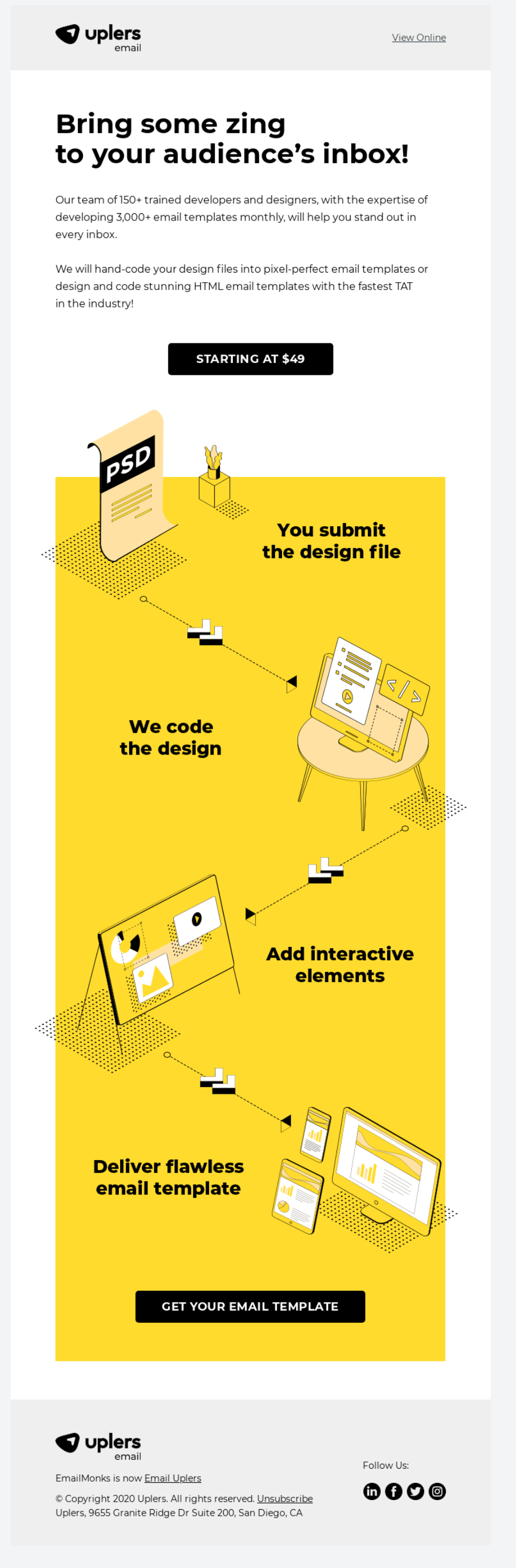

Rohan Kar
Latest posts by Rohan Kar (see all)
9 Best Email Automation Tools Working Wonders in 2023
A Comprehensive Guide to SFMC Account Audits