[This post was originally published on 21st Jan 2021. It has been updated on 23rd June 2023.]
How do you feel when you send an email campaign and receive a message that some of your subscribers couldn’t receive it? Disappointed and frustrated, right?
A message that comes back, because it couldn’t be delivered to a prospect’s email, is an email bounce back. In this post, we’ll explore all about bounce emails, including the causes and how to prevent them in your email marketing campaigns.
Let’s first understand what bounced emails are.
Bounced Emails
When you try to send an email but it fails to be delivered, you receive an email bounce back message in response. An email passes through a series of mail transfer agents. These software agents ensure the proper delivery of email messages. When the software agent discovers a message that cannot be delivered, it will bounce it back with an error message to the sender.
Effects Of Bounced Emails On Business:
- It makes your marketing strategy less effective.
- It leads to unachieved sales targets.
- It affects the sender reputation.
- Email service providers may end up flagging you.
- With emails ending up in spam, you may be tagged as a spammer.
Bounce Rate
Bounce rate is the rate or percentage of emails that are either rejected or failed to be delivered and bounce back. It is determined by dividing the total number of bounced emails by the total number of emails sent multiplied by 100.
Less than 2% bounce rate is considered normal. Anything beyond 2% means it’s time for you to check your email campaign.
How Does It Impact Deliverability?
High email bounce rate results in unpleasant consequences such as:
Bad Reputation
Email service providers look for IP addresses whose sent emails bounce back frequently. The sender reputation of these addresses suffers subsequently.
Blacklisting
Persistent high email bounce rates cause the sender’s IP address to end up on the blacklist.
Account Suspension
The user’s account will be suspended if the grievance rate is beyond the permitted limit for the campaign sent by the user.
Lost Money
Every message is chargeable. Hence, sending messages to invalid email addresses, will upsurge the cost of your email campaigns without any investment returns.
Due to these reasons, email bounces shouldn’t be overlooked.
Types Of Email Bounce
It’s important to know the types of email bounces so as to get the right solutions. There are eight types of bounces overall. Let’s take a look at them.
Hard Bounce
Hard bounce is a permanent delivery failure that happens because the recipient’s address is no longer in use or is invalid. A hard bounce can also take place when a typo error such as ‘gmal’ instead of ‘gmail’ leads to you sending the email inadvertently to a non-existent recipient.
Soft Bounce
A temporary failure that takes place when the recipient’s email server is down or experiencing other technical difficulties, the file size of the email is too large or the mailbox exceeds the permissible limit, is known as soft bounce.
Transient Bounce
It’s a temporary delay in delivering the message. However, the server will fix it and send the email within a timeline. These emails don’t require any action from the users. But if delivery failure persists, it could be considered a hard bounce.
General Bounce
Your mail server fails to get the email message delivered, and the reason is unclear.
Blocked
The recipient’s server blocks the email from the sender’s mail server on account of multiple reasons such as getting overwhelmed with the sender’s email frequency, finding the content inappropriate, detecting suspicious links in the email body, and the like.
Auto Reply
It’s an automated response that is sent to the sender.
Abuse/Fraud Feedback Report
It’s an email bounce back message that is sent to the sender by the ISP’s feedback report. This happens when a receiver categorizes your email as offensive, abusive or fraudulent and reports it as spam.
Challenge-Response Message
An automated response with a challenge from the recipient is sent to the sender. The response usually comprises a link that needs to be filled manually. After this action, the email gets delivered to the recipient.
What Could Happen If You Do Not Take Immediate Actions?
Failing to take immediate actions can:
- Hamper the goal of reaching out to your audiences and yielding ROI
- Waste your time
- Land your email addresses on the blacklist
- Cause the suspension of your account
What’s The Solution?
Now that you have an idea about the types and various email bounce reasons, it’s time to see what you can do to prevent emails bouncing back.
1. Use A Good Sign-Up Form
You need to have a contact list to send emails. For that, you need to use a good sign-up form that lets people feed in their information and email address. Ensure you use a good captcha system to avoid fake sign-ups by bots.
2. Always Use Double-Opt In
Double-opt in method is a step ahead of single-opt in method. People enter their email address and other information as requested and hit the submit button.
After that, they receive a confirmation in their email with a link. It’s only when they click on the link, that they are added to your mailing list.
3. Scrub Your Email List
Clean your email list regularly because it is quite likely that you may have email addresses that have got invalid over time. Make sure you re-engage the dormant subscribers and remove the subscribers who are inactive despite sending the re-engagement emails.
4. Keep Information Updated
Your contact information must be updated. One way to do this is by amending the spelling errors and avoiding the usage of generic email addresses like noreply@email.com.
Look for ways that let your users update their information on their own or verify that their information is correct and updated. By doing this, you can prevent email bounces.
5. Avoid Emails That Look Like Spam
Spam filters assess whether your email looks like spam or not. Ensure that the template is crafted as per email design and development best practices and that it doesn’t have any element that can make it look like spam.
Use of tools like mail-tester.com can help you deal with this issue. Such tools help you stay on track or direct you to change the wordings, links, formats or content so that your emails aren’t perceived as spam.
6. Create Good Repute With Your ESP
Your email service provider needs to check your legitimacy. What should you do to be authentic? Try sending emails in small lots.
Ensure that these lots have email addresses that would not mark you as spam because, if they do, it will make your ESP suspicious about you.
7. Email Authentication
Email authentication will give an authentic and professional touch to your emails and increase the delivery rate. Use the three major methods of email authentication: SPF, DKIM, DMARC.
- DKIM emails add credibility and enhance email deliverability.
- SPF helps marketers to tell email authenticators that the email they are sending is genuine and original.
- Domain-Based Message Authentication Reporting and Conformance (DMARC) makes your email authentication more powerful.
8. Set A Consistent Email Schedule
Consistent mailing will keep you consistently on your subscribers’ radars, further diminishing the probability of your emails bouncing. Prepare a schedule to send emails based on the engagement patterns of your users to drive greater interaction.
Wrapping It Up
Email bounces directly affect the delivery rate, subscriber engagement, business reputation, conversion rates, and your ROI. We hope this blog will help you tackle email bounces effectively and take your email campaigns to the next level!


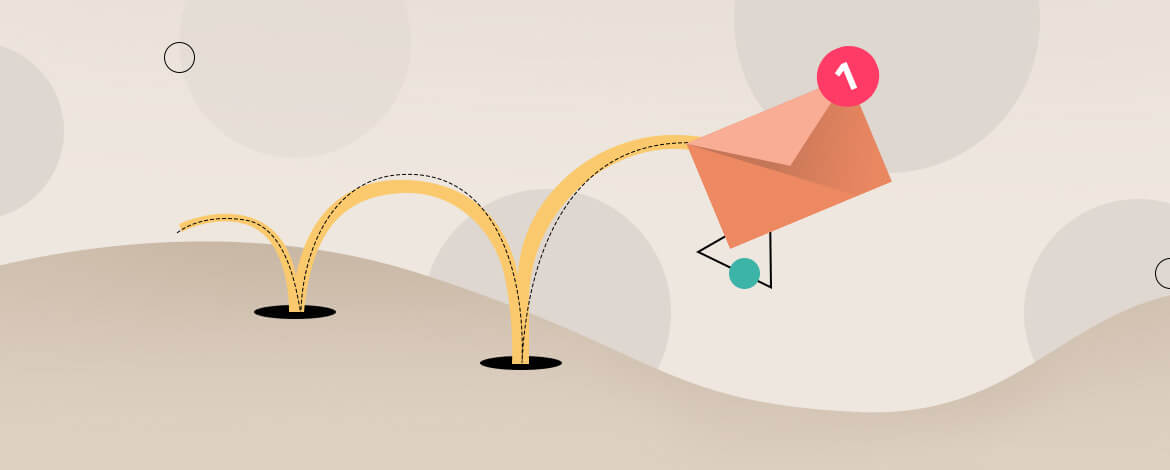



Kevin George
Latest posts by Kevin George (see all)
3 Ways To Accelerate Your Marketing Funnel With Salesforce Marketing Cloud
Email Template Audits - Why must you adopt it for your brand?