Email tracking has emerged as the most powerful feature for Gmail users. Often, we use Gmail to send cold emails rather than any ESP or CRM. It is faster and more cost effective when compared to email marketing tools. And now with email tracking functionality, it has become even more convenient for sales and marketing professionals alike.
Email tracking, as the name suggests, gives you information about when your emails were opened, the click-through rate, and the time when the users access your email.
Before we discuss how to choose the best email tracking solution for Gmail, let’s understand the benefits of using these tools.
1. You can optimize your emails according to the tracking results
Email tracking tools let you know the time a reader has spent on your email. This metric can help you modify your content. As an instance: If your leads are not spending enough time on plain-text emails, you can add relevant visuals and see if they find it engaging. Email trackers will be your guiding light in this direction.
2. These tools will give you an idea about the best time to send emails
By using email tracking tools, you can eliminate guesswork from your email cadence strategy. The software will give you an insight into when a particular user opened your email. You can then schedule your emails accordingly. It will draw maximum attention from the users and ensure a higher open rate.
3. You can follow up at the right time
An email tracker will give you real-time notifications when a user opens the email. You can expect a reply once they have read the email. In case you receive no reply within a couple of days, you can send a follow up email reminding them about it. Email tracking tools facilitate the decision to follow up and make it data-driven rather than assumption-based.
Now that we are well-versed with the advantages of email trackers, we
shall shed light on how to make the right choice when it comes to these software solutions.
1. The tool should be user-friendly with an intuitive dashboard
User-friendliness is of paramount importance while choosing email tracking tools. The dashboard should be easy to navigate and provide all the necessary information that the user could be looking for. It should give a holistic view of the insights.
2. Decide which features would you need in the tracker
How do you want to track your emails? Which metrics do you need to look for? Do you need any specific features in the tool?Get answers to these questions and then explore the tracking tools. Shortlist the most suitable ones and then make an informed decision (considering all the points discussed in this section).
3. Determine your budget
According to the features, these tracking tools have different pricing structures. Hence, it is crucial to check the email agency pricing beforehand. Weigh the pros and cons of each so that you can make the right decision. You can try out the free version in case it is available and see if it matches your needs.
4. Evaluate the customer support
Check whether the tool has a dedicated support team and their availability. Figure out whether they have a support team in case you go for the free plan. In addition, check out their FAQs, Help Page, and contact details. See whether they are easily accessible in case you are stuck. For example, Mailtrack does not provide email support to users who have their free plan. It’s exclusively available only for paid subscribers.
With that said, let’s take a look at five of the most versatile (and reasonably priced) email tracking tools that you can consider investing in.
1. Mailtrack
In my opinion, Mailtrack is one of the most coveted email trackers with around 1,900,000 active users (as seen on their official website). I’ve come across so many outreach emails in my inbox that has the watermark “Sender notified by Mailtrack”. It goes to show how popular this tool is.
The free version offers unlimited tracking, real-time desktop notifications, email alerts, and daily reports. However, the problem with the free version is a prominent watermark (mentioned above). If you want to get rid of this signature, you will have to go for the pro version billed monthly at USD 1. It also offers link tracking, email support, and full tracking history.
The advanced version billed at USD 2.49 monthly per user, gives you the functionality of group emails tracked individually, campaigns with mail merge up to 1000 recipients, and PDF doc tracking.
Did you notice the affordability? That’s another reason for its immense popularity among the masses. Also, you can add the tool as a Google Chrome extension for easy accessibility.
2. OpenedOrNot
OpenedOrNot shows detailed email activity like timeline, location, and logging device. It gives real-time notifications of who opened your email and links. You also get read receipts indicator in the inbox and sent folders. Like Mailtrack, it is available as a Google Chrome extension. You can sign up for a 14-day trial and evaluate its suitability for your business. It comes with a plethora of features like:-
- Pixel tracking for accurate tracking (No false opens)
- Measuring AB testing
- Precise reports by email address validation
- An engaging dashboard for superior user experience
- Real-time notifications for opens and link clicks
- Push notification email tracker
- Delivery ticks (that emulate WhatsApp messaging app)
- Easy sharing of the reports with everyone in the team
- Follow up reminders
All these email tracking features and 30+ productivity, HR, marketing, sales, and collaboration apps come at a pocket-friendly price of USD 14.99 for a month. It also includes personalized onboarding, 24×5 email, chat, and phone support, without any feature caps. That’s a sweet deal, right?
3. Mixmax
If you are looking for a sales engagement platform for Gmail, Mixmax is the perfect solution for you. It has two types of packages — one for individuals and another for teams. The former comes with three different plans, including free, starter, and SMB.
The free plan allows tracking for 100 emails every month, instant scheduling, email polls and surveys, and unlimited event types. Like Mailtrack, it has a Mixmax signature.
The starter plan costs USD 9 per month per user. It allows you to track emails without any limits and remove the Mixmax signature.
For users looking for advanced features like mail merge, shared email templates, and shared calendar scheduling.
For even more technical features like Salesforce integration, automation, custom branding, delegated sending, CRM auto-bcc, and sequence personalization, you will have to go for the packages for teams. They start at USD 49 per month per user when billed annually. Large enterprises can contact them for specific pricing as it would take custom setup for them.
4. Yesware
Yesware tracking tool (available as a Google Chrome extension) comes with a number of plans that would suit different business needs. If you only need basic email open tracking, attachment tracking, meeting scheduler, and email support, go for the free forever plan. Solo sales professionals and small businesses or startups can try the pro version that gives personal activity report, recipient engagement report, and email and phone support in addition to the features of the free plan. It is priced at USD 15 per month.
Business owners looking for scaling sales teams at high-growth companies should invest in the premium plan. In this plan, you get team reporting, zoom meeting integration, centralized team billing, and shared templates and campaigns. It costs USD 35 per month. Salesforce integration is possible with the enterprise version and it is available at USD 65 per month. Enterprises who wish to have a dedicated customer success manager in addition to Salesforce customizations and other advanced features can contact them for custom pricing.
5. Snov.io
Used by 130,000 companies like zendesk, Payoneer, Dropbox, and Canva, Snov.io has a suite of sales tools focused on revenue growth. You know the best part? It has a truly free and unlimited forever email tracker tool. Snov.io email tracker has features like real-time Gmail desktop notifications, no logos, transparent source code, and full history of email opens and clicks. You will see the relevant tag – unopened, opens, or clicks to every email in the inbox. You can also schedule emails at a specific time up to 3 months in advance. It has a number of reminders like unopened email, link not clicked, no reply on email, or follow-up reminders irrespective of the recipient’s interaction with the email.
For businesses looking for basic tracking only, this is a great tool as it adds no signatures or logos to the email.
Wrapping Up
It gets so frustrating when you cannot figure out whether the person has read your email or not. (Or let me put it like this: How does it feel when your best friend has turned off the read receipts on WhatsApp?)
That’s why email tracking becomes such a useful feature, especially in a professional setup where you have targets to meet, objectives to achieve, KPIs to take care of, and appraisals to look forward to.
Of course, there are many other email tracking tools like ContactMonkey, Streak, Gmelius, and Cirrus Insight. But the ones discussed above are among the most sought-after.


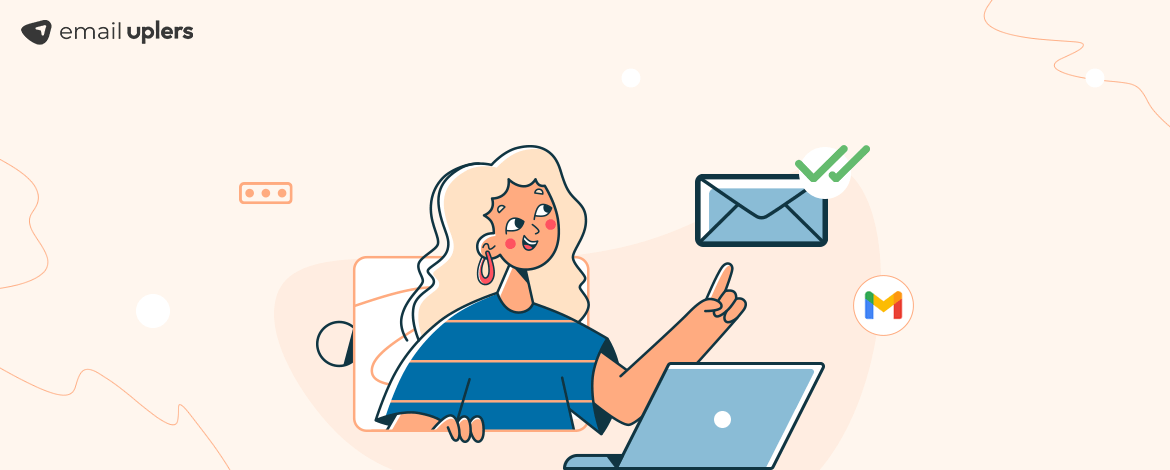

Disha Bhatt (Dave)
Latest posts by Disha Bhatt (Dave) (see all)
5 Best B2B Email Marketing Strategies For 2023
AMP in Email: Everything you need to know about it