Among the different email marketing metrics like open rate and click-through rate that you often take into consider, there is another metric that should not be overlooked. It is known as “BOUNCE RATE”.
While open rate and click-through rate are positive metrics, bounce rate is a negative one. Even if your open rate and click-through rate is at par with the industry benchmarks, a high bounce rate may destroy your reputation as a sender.
When the email server rejects an email, it is known as a bounce. Based on the reason of the bounced email, there are two main types of bounces, namely soft bounce and hard bounce. You will be able to find all these terms in the report of your email campaign.
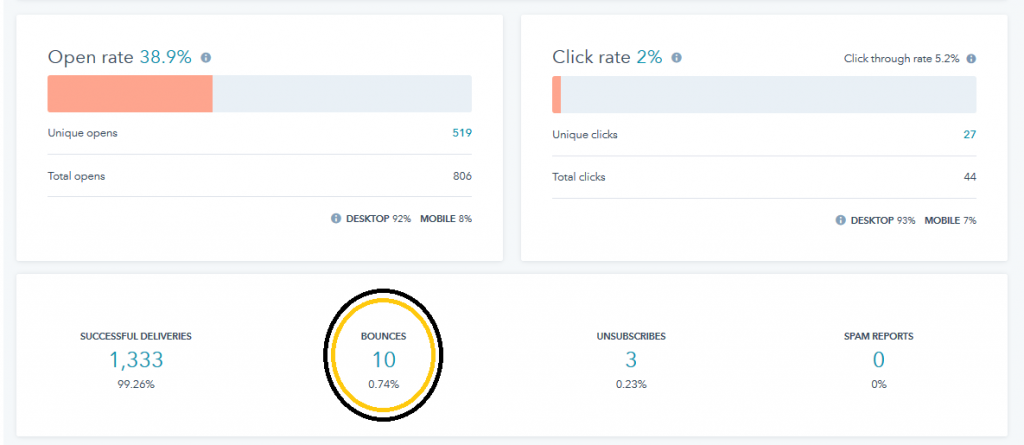
To learn more on the number of hard and soft bounces, just click on “10” and you will see something like this:
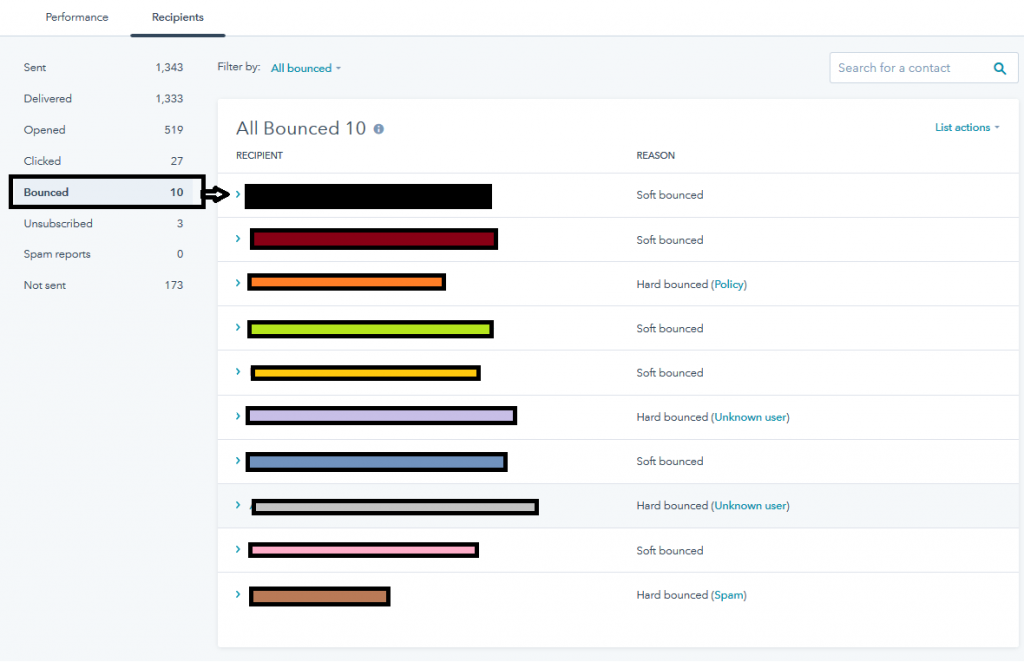
Pay special attention to the number of bounces to make sure that your subscribers are able to receive your emails and they are not landing in the spam folder.
Hard Bounces (Permanent Delivery Failure)
A hard bounce is symbolic of a permanent reason that an email cannot be delivered. More often than not, bounced email addresses get instantly pruned without any manual effort. They are the ones that are dead on arrival, such as “there is no such mailbox at that domain”. They will not be included in any of the future lists.
Some of the common reasons for the hard bounce are:
- The email address of the recipient is invalid and does not exist.
If the email address submitted by the subscriber is fake, the email gets hard bounced and fails to get delivered permanently. All these addresses should be removed from the subscriber list so that your sender reputation does not hampered due to poor email deliverability.
- There is no domain by that name.
In case the domain name behind the subscriber’s email address does not exist, it leads to a hard bounce.
- Delivery has been completely blocked by the email server of the recipient.
Quite often, the email gets blocked by a spam filter on the recipient’s device, the company’s email firewall, at their ISP/Data center or each of the above. Commonly noticed SMTP replies for spam filtered emails are Blocked, Denied, and Unacceptable Content.
It is even possible that the corporate spam filters and email firewalls consider the similar-looking emails as spam and block the ESP sending it. In case the recipient email server finds too many emails being deployed from a single server at a time, the email can be temporarily blocked. However, there is a chance of permanent block, which can be overcome only by asking the concerned technical professionals to whitelist the IP addresses from that ESP.
Sometimes, bigger ISPs like Gmail or MSN/Hotmail could be blocking the emails you send, but this is generally for a temporary period of time. They will unblock the senders once the spam complaints subside.
Soft Bounces (Temporary Delivery Failure)
A temporary delivery issue can result in a soft bounce. Repeated soft bounces will be counted as a hard bounce and removed from the subscriber list. The number of soft bounces allowed before an email address gets converted into a hard bounce varies in different ESPs.
An email address may soft bounce for reasons like:
- Recipient email server is temporary offline.
If there are some configuration changes going on in the recipients’ server, it might temporarily reject the messages sent to them.
You can avoid this by creating a copy of the original email and send it to the respective subscribers after a few days.
- Email message exceeds the average size allowed by the recipient email server.
Sending an email message that is too large can lead to a soft bounce. It means that the recipient email server will not be able to send it to the recipient’s inbox.
- Mailbox has reached the limit of maximum emails permissible.
You must have experienced this situation at work. Well, I have faced it several times. My mailbox is flooded with work emails and messages from brands or companies I have subscribed to. As a result, there are a number of occasions when I can neither send nor receive emails. Your subscribers could also be struggling with a similar situation and it could lead to a soft bounce. You can always try emailing these contacts again at a later date.
Mitigating the Impact of Bounce Rate
It is of utmost importance to monitor the bounce rate so that you know where your email sender reputation stands. A high bounce rate will negatively affect the email deliverability rate. Therefore, you should periodically prune your email list and remove invalid addresses if your ESP does not do it automatically.
As far as soft bounces are concerned, you can send a test email to the subscribers and see if it gets sent. If it does, you will be able to conclude that your marketing email or newsletter has a problem, and you should consider revising it.
You should send emails to your lists regularly to reduce the chances of breeching the hard bounce threshold, which means that your bounce rate should not have time to reach dangerous levels and your list hygiene is maintained.
Another recommendation is to have a double opt-in method so that your subscriber list has valid email addresses only. It helps to prevent any typos that can lead to hard bounces.
The importance of organically building an email list rather than purchasing it cannot be emphasized enough. Sending emails to purchased lists can land your emails in spam trap and lead to too many bounces.
Wrapping Up
It is crucial to understand the demarcation between a soft bounce and hard bounce if you are considering email deliverability. Hard bounces are the most important indicators of an unhealthy email list. Consequently, you should analyze your subscriber list and keep it clean as far as possible.


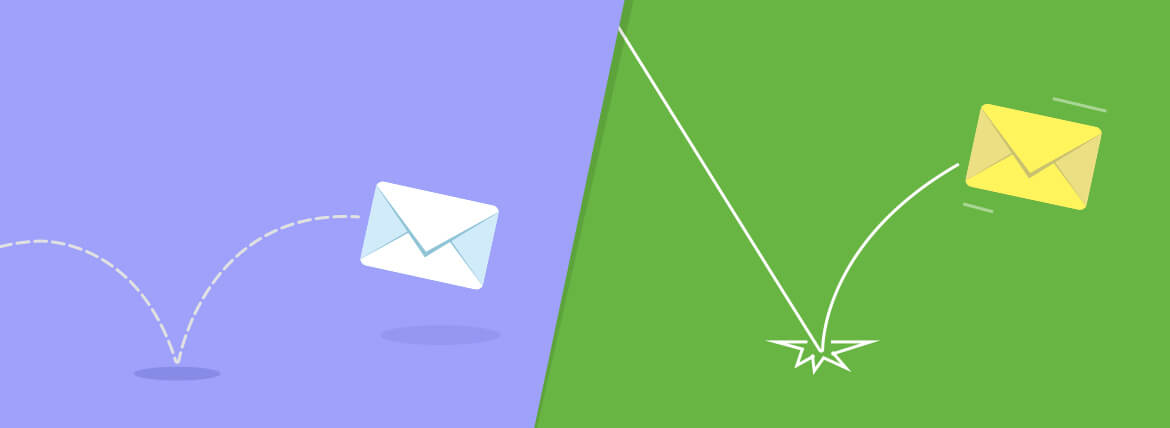

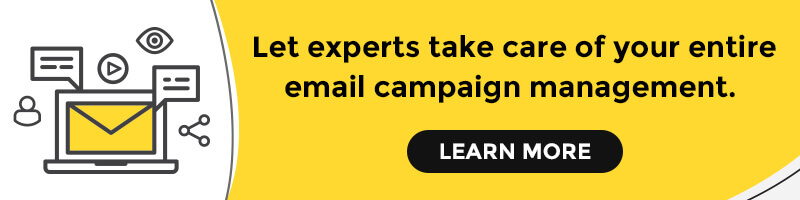

Kevin George
Latest posts by Kevin George (see all)
7 Mistakes That Can Derail Your Holiday Email Marketing Efforts
Drip Email Campaign Examples to Propel Business Growth