We are approaching the middle of 2020, but email continues to be the choice of marketing and business communications. Irrespective of demographics, industry, business, or consumer, everyone relies on email. With this increase in the volume of messages received in the Inbox, it becomes imperative for an email to appear highly personalized and relevant to each individual.
Email Personalization
The last decade has seen astonishing changes in the effectiveness of email marketing through design, technology, and research. Highly intelligent and targeted email campaigns are now essential. Robust integration with CRMs like Salesforce Marketing Cloud (SFMC) can help marketers understand the different phases of the customer buying journey and create highly personalized and engaging email campaigns across the customer life cycle. One-size fits all no longer works for emails.
Irrespective of the platform or device, brands must factor in every single interaction with their customer or prospect. These interactions could range from a simple like on the website, reviews and browsing history to interests, location, and AI-based recommendations. This provides the marketer with a holistic, 360-degree view of the recipients, by which they can fine-tune email campaigns for each person.
However, marketers haven’t been able to capitalize on the personalization tools available at their disposal. Let’s take a look at one of the most popular and successful tools for email personalization – AMPscript.
AMPscript & Data Extensions (DE) to the rescue
What is AMPscript?
AMPscript is Salesforce Marketing Cloud’s powerful scripting language, which enables sophisticated email personalization. It has become prevalent due to its simplicity and the ability to individualize each email based on the recipient’s interests dynamically. While a customer’s or prospect’s unique needs and desires can be captured and stored in a CRM, it is equally important to incorporate it correctly in all marketing communications.
AMPscript is basically a scripting language. It can be embedded within HTML emails, text emails, SMS messages, landing pages, and push notifications from MobilePush. AMPscript is a markup specification that can be added on top of traditional HTML emails to provide extra functionality in the inbox.
The SFMC application handles the script at the point where it is included in the message to deliver customized content on a subscriber-by-subscriber basis.
AMPscript is added to handle inline personalization of emails, including email interactivity, from basic image carousels to ratings, dynamically updated content, and even advanced calls back to your server. AMPscript is best suited to handle a use case where each email subscriber needs to see unique content.
What are Data Extensions?
SFMC uses data extensions (DE) to store additional information about contacts in a separate relational data table. The DE can be custom-built to target a specific attribute of the contact to use in personalized email campaigns. This data can include characteristics like interest, browsing history, transactional history, abandoned carts, location, preferences, or other demographics. AMPscript uses these DE’s to dynamically change certain content in emails or landing pages to precisely match the customer profile by running queries, pulling information, or sending emails to a specific subset of subscribers.
Every interaction with the brand, whatever channel or device it comes from, is an opportunity to shape perceptions and drive customer satisfaction with digital personalization.
Using AMPscript in some typical scenarios
1. Creating personalized and targeted marketing emails
By referencing personal information stored in a loyalty DE via AMPscript, a brand can send customized and updated newsletters to members of its loyalty program. Based on their knowledge of the customers, these emails can provide relevant (based on preferences, interest, location, demographics) and timely (based on new offers or time-bound discounts) emails. The email could offer recommendations, information on new products and services, provide coupons or keep the member updated of their loyalty status.
2. Sending transactional emails
Abandoned shopping carts are a black hole for most marketers. Using APIs and AMPscript functionality, customers with abandoned carts can be sent reminder emails about the items still left in their cart.
3. Data Cleansing and Formatting
AMPscript is very useful to ensure that the data in the email is client-friendly. It can check for incorrect capitalization of names, automatically add the correct date format and change the time to the customer’s time zone.
4. Fail-Proof Testing of Email Templates
AMPscript allows dynamic testing of emails having irregular or unexpected data formats. They can be tested in popular reading environments (different browser, device, OS) to ensure that your templates work well with data like long or hyphenated names, international addresses or special characters.
5. Reusing Via Modular Design
The marketer can reuse snippets, partials or sub-templates across various email campaigns and speed up the build process significantly. By reusing the same code, you can ensure that the look and feel remain the same across different campaigns.
By being innovative and thinking out of the box, marketers can gather more personal data. By monitoring social media channels, they can build enhanced Data Extensions of their customer profiles. This, in turn, will enable marketers to send a weekly digest of updated, relevant and timely advice and alerts.
Wrap Up
In today’s dynamically changing world, marketers must create and deliver advanced personalization using varied data sources across multiple channels. By using AMPscript in Salesforce Marketing Cloud, marketers get the right tool for getting the job done. With the help of AMPscript, marketers can achieve higher engagement, a robust ROI, and effective remarketing – all with a personal touch never seen before.
In a nutshell, AMPscript allows your email to resonate with every individual recipient. A subscriber feeling that the email was crafted uniquely for them is your best way to success and SFMC helps you do just that via AMPscript.


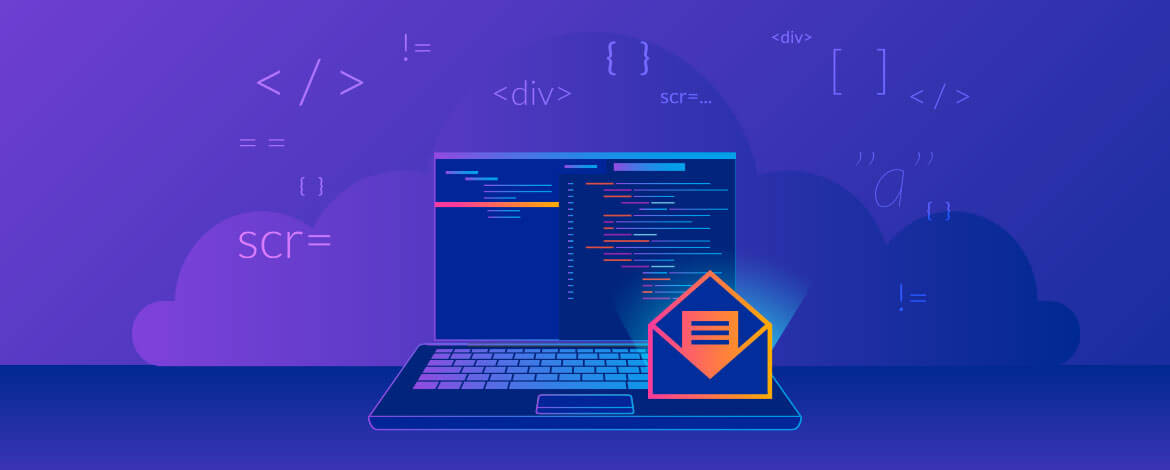
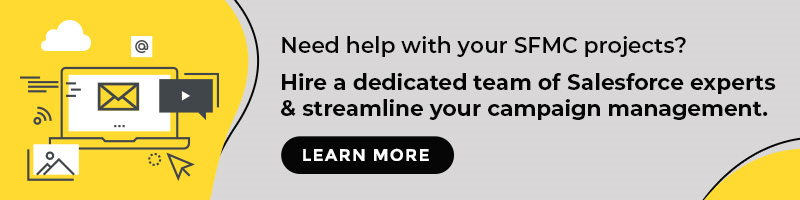
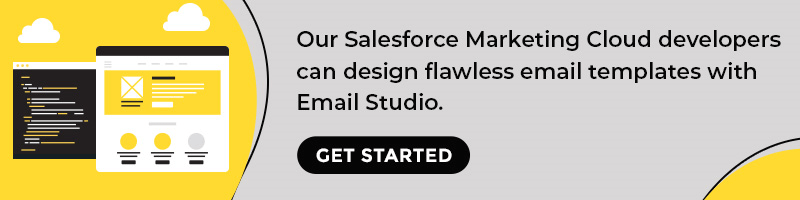
Kevin George
Latest posts by Kevin George (see all)
Strategies For Successfully Implementing Salesforce Marketing Cloud
How Fitbit Nails it With Email Automation