This post was originally posted on 29th June 2016 and has been updated to accommodate a workaround that we have come across.
Addressing your subscribers by their First name has been the oldest gimmick used by email marketers and has long been outdated. It is very important to find alternate ways to personalize your emails beyond First name as 56% U.S email users unsubscribe due to irrelevant content.
One of the best ways to increase customer touchpoints is to ask your subscribers about their preferences or have them fill out a survey form.
Redirecting your subscribers to a landing page to fill out a form increases the number of steps involved to collect data, which may affect and even hamper conversion rate. Email Uplers has found a solution to this difficulty. The newest value addition is the Integrated Forms in email body.
Types of HTML Email Form Elements
- Text Box: Form field used to input small texts mostly one word long. E.g. Names, Age, Company.
- Radio Button: To select one answer from a choice of alternatives. E.g. Age Group, Data Range, Location.
- Check Boxes: To select more than one answers from the available list. E.g. Interests, Hobbies, Preferential Data.
COMPATIBILITY
ESPs:
Currently few ESPs like Campaign Monitor, Exact Target, Adestra, etc. supports integrated forms whereas others like MailChimp removes the form elements automatically, Sad but true.
Email Clients:
Email clients like Apple Mail, Yahoo Desktop, AOL, Outlook on Mac will be having functional form. While email clients like Lotus Notes, Outlook 2007, 10, 13, Outlook.com, Mobile third-party applications like (Gmail app, Yahoo app) etc. will have proper fallback support fulfilling your request to get details.
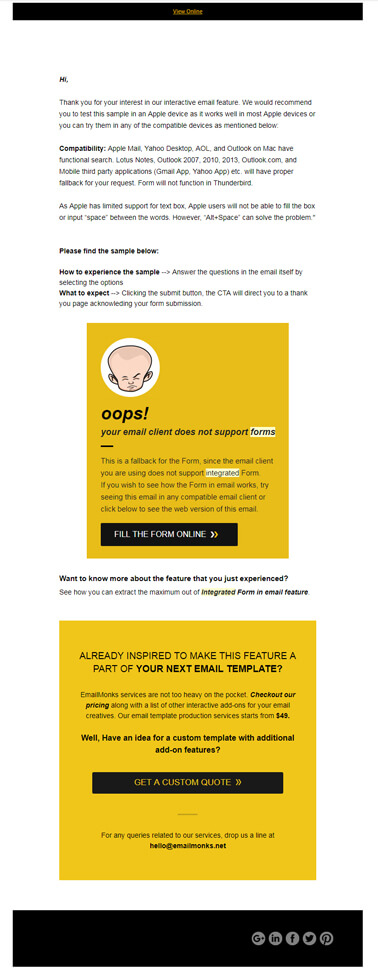
ThunderBird will display the form but the form will not function. Due to limitation in supporting form and even the fallback code, ThunderBird users will not be able to take advantage of integrated forms.
Workaround for Apple Mail:
When this post was originally published, Apple Mail had limited support for text area. Apple users were not able to fill more than one text box. Also, certain users weren’t able to input ‘space’ between words. Temporary workaround was to press ‘alt+space’ to input a space.
However, by nesting each text box in individual <ul> bullet tags, both the above-mentioned bugs are cleared out.
<ul style="margin:0;padding:0;">
<textarea name="commentText" rows="5" cols="75" style="width:100%;" placeholder="Please Enter Text Here..."></textarea>
</ul>
Advantages of Embedded Forms
Improved Dynamic Content: With the collected data, a Customer Persona can be generated and based on it, the subscriber can get more customized data in their inbox.
Improved List Segmentation: Based on the different collected data, specific emailing lists can be created.
Reduced Customer Efforts: With integrated forms, the subscriber can directly feed in their details within the email itself. This way, the subscriber no longer needs to be redirected to landing page with an intention to gather data.
Want to experience Form in Emails?
Usage
- Welcome Emails can implement forms to know subscriber’s preferences.
- The preference center for any email can be transferred into the email itself.
- Fashion Retailers can use it to create a brand survey to know what their specific subscribers like.
- Travel and hospitality services can share various tour options with their prospects or customers using emails, which gives specific landing page options based on the selected answer.
- Promotional emails can be created wherein the subscribers’ filled form processes the specific order.
- Transactional emails can be used to ask for a review of the product along with the receipt of purchase.
Best Practices when using forms
- Forms with 3-5 fields have maximum engagement. Always ask most important and required questions first.
- Comment Box and Radio button should be only one.
- In case more questions are to be asked, redirect the subscribers to a landing page containing more questions.
Do you use survey form in email? If yes, we’d love to know how effective it has been for your business. If No, give it a try here.


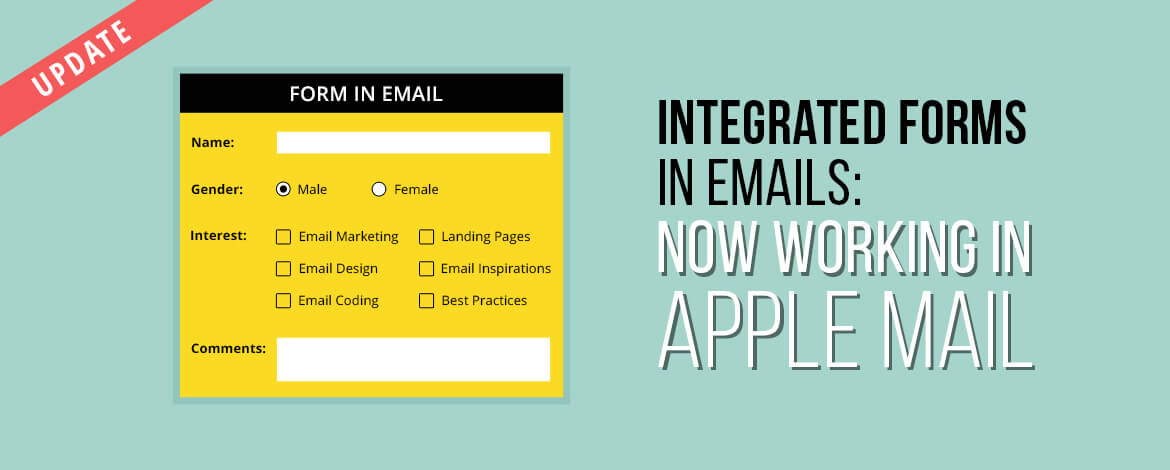
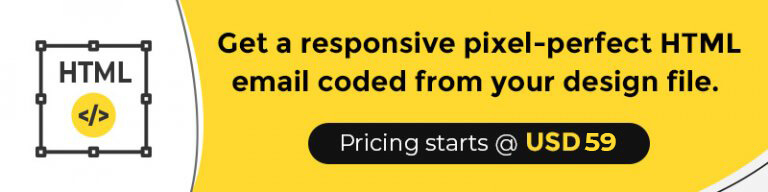
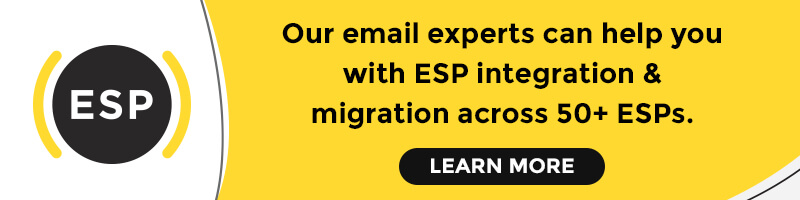
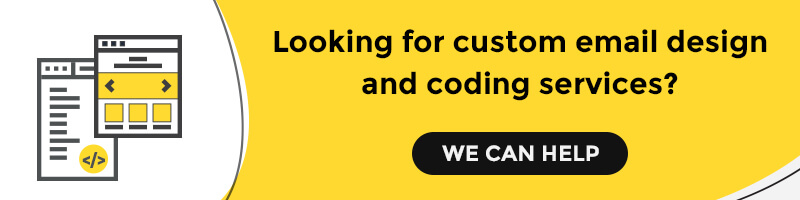
Kevin George
Latest posts by Kevin George (see all)
Accessible Emails: How to Design and Code them the Right Way
How 5 Big Brands are Using Triggered Emails to Win Customer Loyalty