The subscriber/customer journey can be complex. From signaling interest to signaling purchase intent to actually buying, the journey is marked with multiple interactions, often negative, sometimes indifferent, and other times quite elusive.
Over time, this journey becomes a complex latticework of interactions. The touchpoints change, and priorities and preferences evolve. Successfully navigating such complex journeys of multiple customers is wishful thinking at best.
Enter Adobe Engagement Map, which makes campaign navigation, strategizing, and execution simpler and more intuitive. You can take our word for it. As a certified Marketo Engage partner, we utilize the Adobe engagement map in our daily campaigns. It enables us to enhance our campaign efficiency, resulting in more on-point interfacing, deeper engagement, and increased subscriber lifetime value.
In this post, you’ll learn what an Engagement Map is and how to leverage it to make your campaigns more efficient, targeted, and results-driven.
What Is An Engagement Map?
The Engagement Map is a visual intuitive representation of Smart campaigns. The Map is an exhaustive, dynamically updated top-level view of your campaigns.
Launched in 2023, the Engagement Map offers a clear picture of overall campaign logic. Earlier, the user had to have “several tabs open in the browser and flip back and forth between the smart list and the flow,” says T. Blane McMichen, Marketo Business Consultant. However, with the introduction of the Engagement Map, users can see the flow of an entire Smart campaign at once.
“Now you can see the flow of your smart campaign, BUT it is not limited to the local Flow tab of the current smart campaign. It includes details of requested campaigns with their own end points, and executable campaigns that expand and return to the parent flow,” McMichen adds.
The following is an example of an Engagement Map in Marketo Engage. As you can see, each flow step is visible, describing the actions taken.
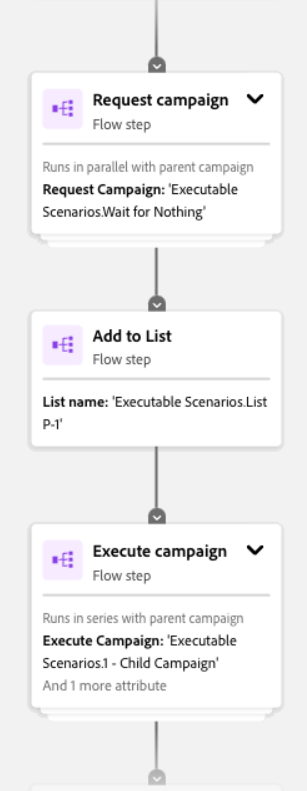
“The thing is — understanding your customer base can be very challenging. Even when you think you’ve got a good read on them, the journey from awareness to purchase for each customer will always be unpredictable, at least to some level,” says Aaron Agius, content marketer and cofounder of Louder Online. The Engagement Map can reduce this “unpredictability” to a certain degree.
The Map shows the entire customer journey, from intent to purchase and beyond. This eliminates potential blind spots. Since all the touchpoints are visible at one place, you can analyze subscriber/customer behavior at each stage. This enables you to understand what information they seek, what actions they are likely to take, and where potential drop-off points might exist.
For more information, refer to Marketo’s documentation on the Engagement Map.
Leveraging Engagement Map in Adobe Marketo Engage
1. Channel Optimization
Any decision point related to multichannel marketing will be displayed on the Engagement Map. For example, if a new subscriber doesn’t open the first welcome email, a decision point indicating that a Facebook retargeting ad has been triggered to remind the subscriber to check their inbox will be visible on the map.
2. Multi-stage Nurturing
You can plan a multi-stage nurturing sequence using the Engagement Map. After you’ve sent the welcome email, or a series of welcome emails, you can segment subscribers based on behavior, which can include opening emails, clicking on a CTA button, clicking through to read a recent post on your blog, and so on.
In the following example, you can see that the nurturing sequence is initiated when the subscriber clicks on a voucher.
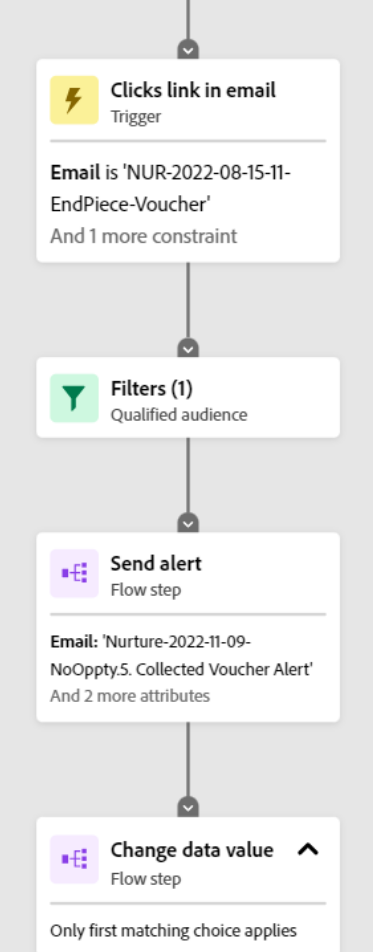
The sequence then branches out into four conditions as shown here.
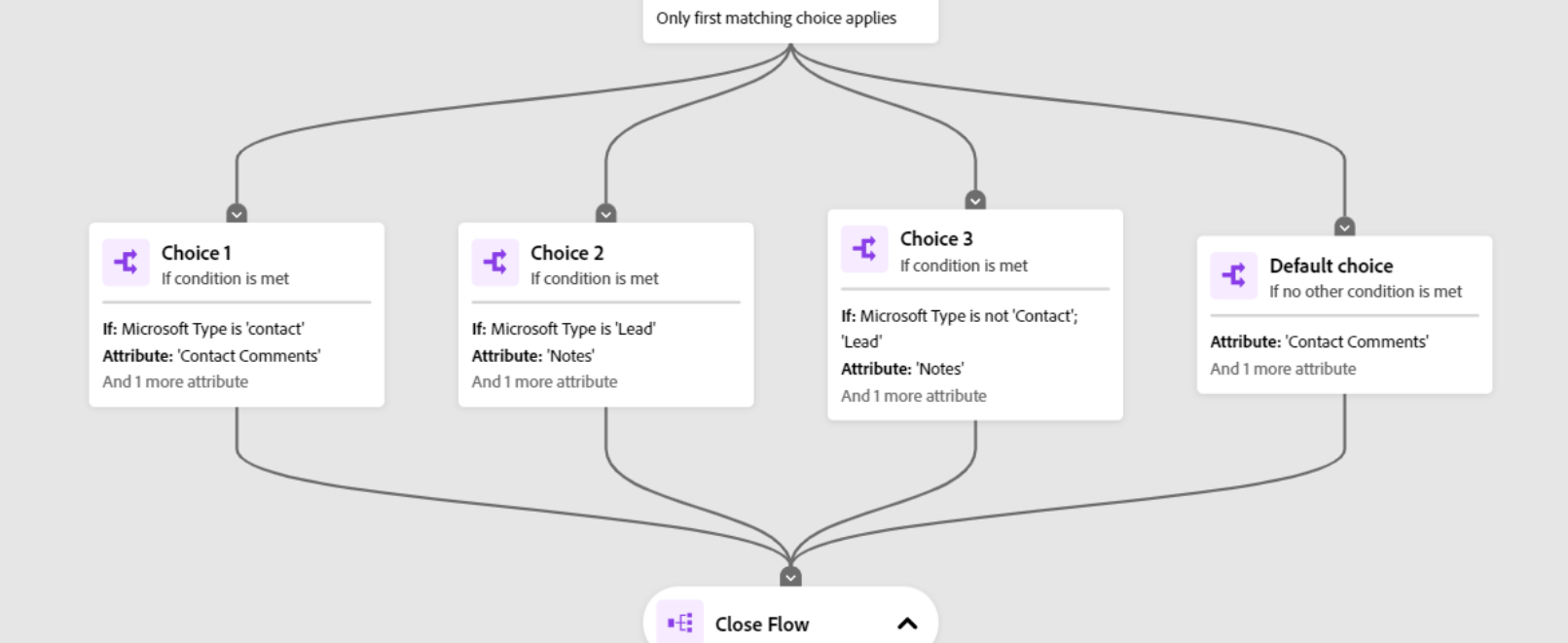
Each condition anticipates a potential action on the recipient’s part. A corresponding action on the sender’s part will be triggered upon a condition being met. But it’s just one instance of condition precedents. As the campaign proceeds, there will be several other such precedents in response to subscriber signals. At any point in time, you can revisit previous patterns for retrospective insight and validation.
Read more: How To Accomplish Lead Nurturing Using Marketo Engagement Programs
3. Automated Lead Scoring
The Engagement Map is integrated with Marketo’s lead scoring system. Actions taken within the map can be assigned scores, depending on which you can prioritize leads that are more engaged and sales-ready.
“Lead scoring,” explains Jonathan Chen, Senior Community Manager at Adobe, “is important for businesses as most ‘new’ leads into an automation system are not sales-ready. They don’t want to get a phone call from a salesperson 30 seconds after downloading their first whitepaper from your site! Lead scoring is designed to help you see who the most active leads are and who is engaging with you.”
The following is an illustration of automated lead scoring in Engagement Map.
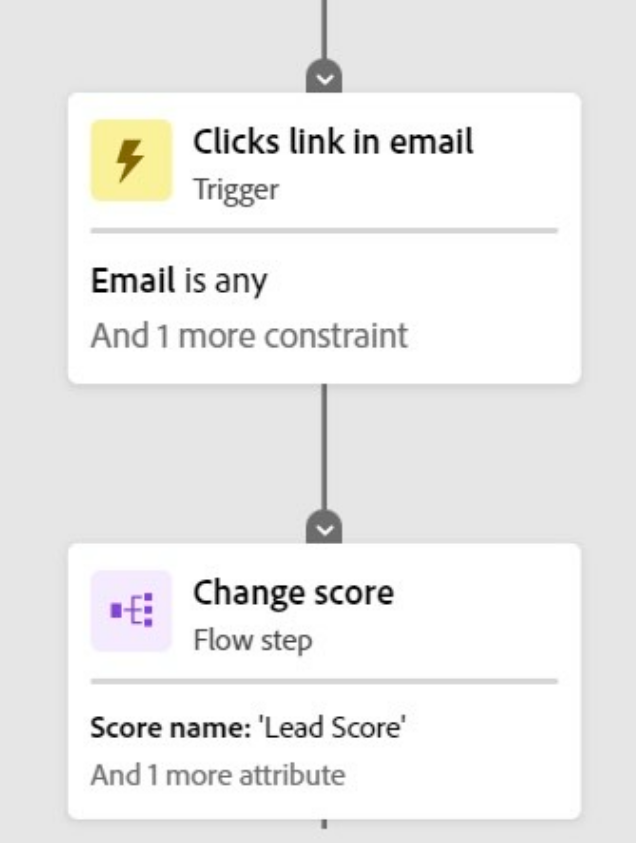
Note that the assigned score will not be visible on the Map. Marketo assigns a score between zero and 30 points, zero being indicative of no interactions yet on the part of the anonymous lead. The score is assigned on the basis of subscriber demographic attributes and behavioral characteristics.
In fact, it may vary across different marketing channels as well. “For example, an email response could be 28 points, while a website visit could be 10 points, and a Google search for your company’s name or product could be one point,” explains Mark Simborg, Content Marketing Associate. Scoring is subjective to the degree that your interpretation of a prospect’s behavior strongly aligns with your brand’s definitions and standards of progress.
4. Dynamic Content Delivery
The Map can trigger the delivery of dynamic content. For example, based on a subscriber’s location (pulled from a signup form), a decision point can display a region-specific personalized offer in the welcome email.
In the below sequence, the trigger is initiated upon the website visitor filling out a signup form. Following which, a welcome email is sent to the new subscriber.
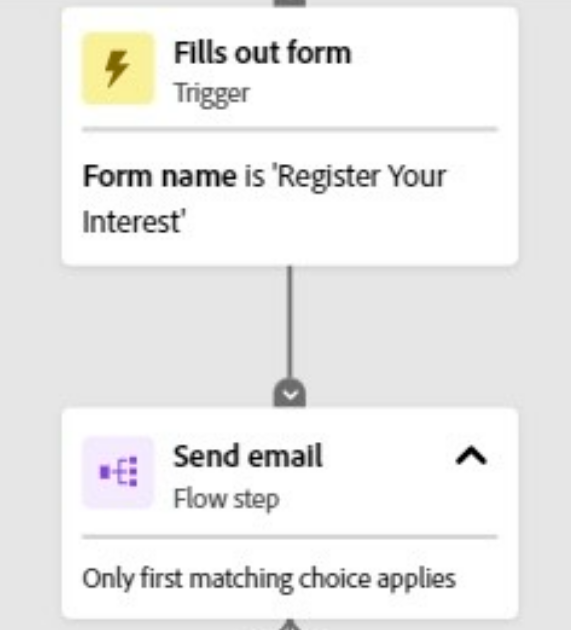
Next, the sequence shows two conditions for two locations. If the subscriber is based in New Zealand, a specific type of email is sent. But if the location is Melbourne, a different email is sent. If neither of the conditions are met, the sequence moves on to the next step.
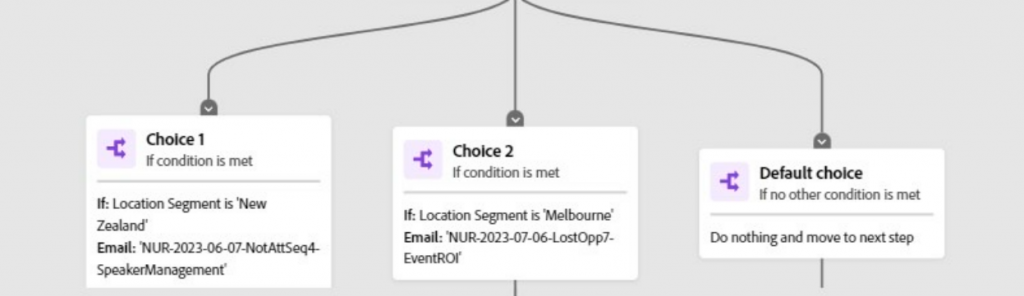
“A lead may only be a member of one segment in each segmentation, and will be a member of the first one that it qualifies for in each segmentation. If it does not qualify for a segment, then it will be a member of the Default segment, and will receive the default content for any given piece of dynamic content using that segmentation,” says the Marketo Developer documentation.
Read more: Marketo Email Editor and its Functions – A Guide
Engagement Map Best Practices
1. Start with Simple Campaigns
Since you’re new to Marketo Engagement Map, avoid building complex workflows immediately. Spend time getting used to the interface and functionality. Read up on the terminology; understand the purpose of each feature; identify limitations.
For a detailed discussion of the Engagement Map, refer to this Engagement Map webinar conducted by Chris Fowler and Alex Seabrook of Marketo.
2. Identify Your Campaign Goals
Before building your flows, ask yourself, What do I want the campaign to achieve?
Formulate your campaign goals clearly. This is because your decisions about triggers, filters, conditions, and flow steps will be based on your goals. Below is an instance of a trigger campaign. The flow is initiated in the event of a click.
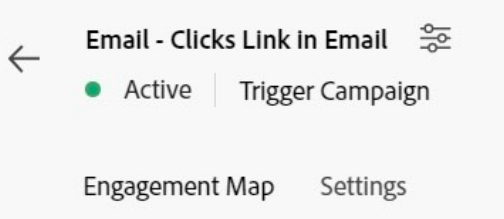
3. Follow Clear Naming Conventions
“Having good organization is a key piece of a successful Marketo Engage instance as it sets the groundwork for easy navigation, intuitive Programs and accurate reporting,” says Marketo Certified Expert, Natalie Kremer.
As demonstrated in the earlier examples (see below image), each campaign, trigger, flow step, and decision point adheres to clear naming conventions.
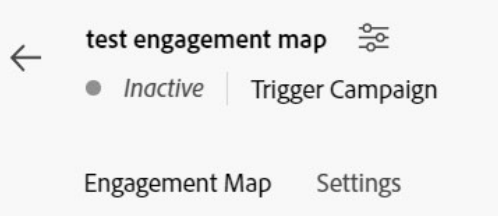
This fosters at-a-glance clarity and, over time, allows you to quickly review maps, saving time and effort, especially when managing multiple clients and complex journeys. For teams, well-described flow steps ensure that other members can quickly understand the map.
4. Utilize The Slide-out Panel
The slide-out panel contains additional information on triggers and flow steps. Take advantage of the panel to access detailed information and edit settings without navigating away from the Map. Significantly, any relevant warning necessary to the execution of the campaign will also show up in the slide-out panel. You can view these red flags and, if needed, optimize your workflow accordingly.
Learn more about the functionalities available within Engagement Maps.
5. Utilize The Export Function
The Export function (see image below) comes in handy when you need to share campaign workflows with others. The Export feature allows you to download an image of the campaign visualization. Use it to explain your campaigns to relevant stakeholders and also to document your marketing efforts.
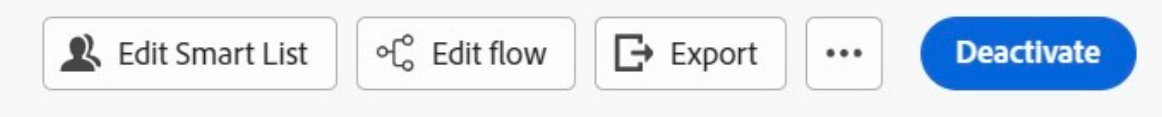
Hire Marketo-certified Experts with Email Uplers!
We are Marketo-certified experts. Our team comprises Marketo-certified associates, developers, campaign managers, automation experts, and migration specialists. Hire ready-to-go, affordable Marketo experts without long-term contract commitments. Depending on your email marketing needs, you can bring on resources either full-time or part-time. Get in touch with our Marketo pros today!




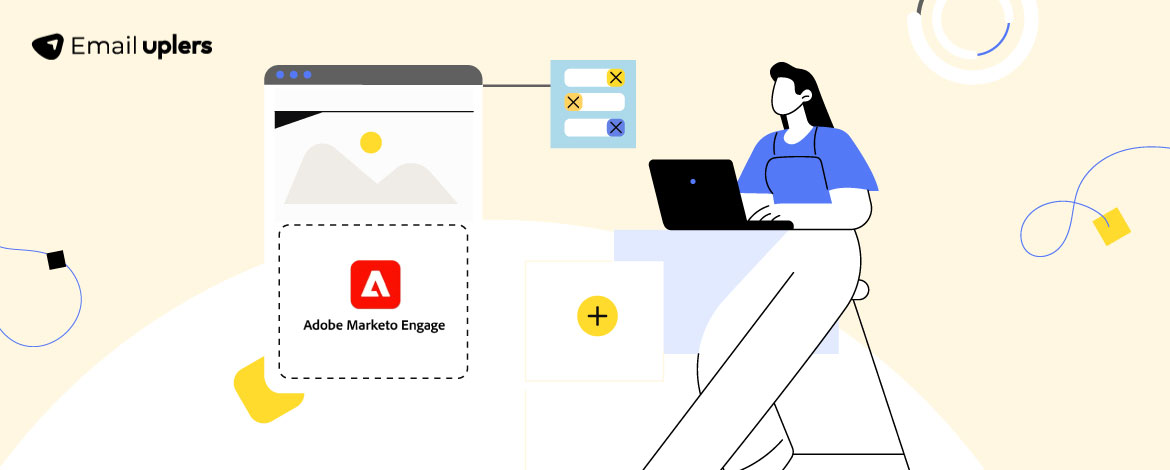

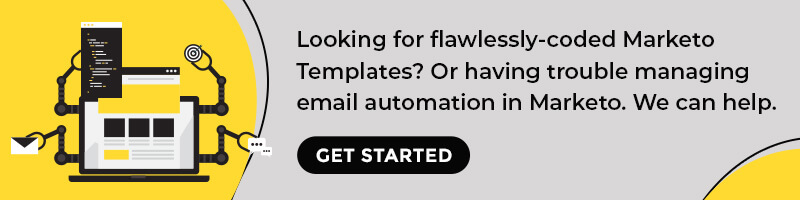
Susmit Panda
Latest posts by Susmit Panda (see all)
Comprehensive Guide to Holiday Email Marketing: Everything You Ever Wanted to Know
Tried & Tested: 5 Premier Email Verification Tools