The goal of segmentation is to define your customer personas on the basis of their interests, behaviors, preferences, and other relevant criteria. It allows you to create highly targeted content for your audience, leading to increased ROI.
The benefits of email segmentation include:
- Improved campaign performance: More relevant content will lead to greater engagement, resulting in higher open rates, clicks, and conversions.
- Improved email deliverability: Higher engagement with emails signals sender authenticity to email service providers.
- Improved targeting: Distinguish between loyal and and not-so-loyal customers to create relevant, targeted emails for each segment.
- Improved customer experience: Offering customers exactly what they’re looking for leads to better CX.
The process of segmentation varies from ESP to ESP. In this guide, we’re going to learn how to do audience segmentation in Mailchimp. Later, feel free to learn how to create and send an effective Mailchimp drip campaign.
- Mailchimp audience segmentation steps
- Segmentation by demographics
- Segmentation by behavior
- Segmentation by interest
- Segmentation by buyer journey
- Launching your campaign
1. Mailchimp Audience Segmentation Steps
By breaking down your subscriber list into smaller, more specific groups, you can tailor your messages to suit the unique needs and interests of each segment.
Follow these simple steps to create audience segments in Mailchimp:
- Log in to your Mailchimp account using your credentials. Once logged in, navigate to the Audience tab.
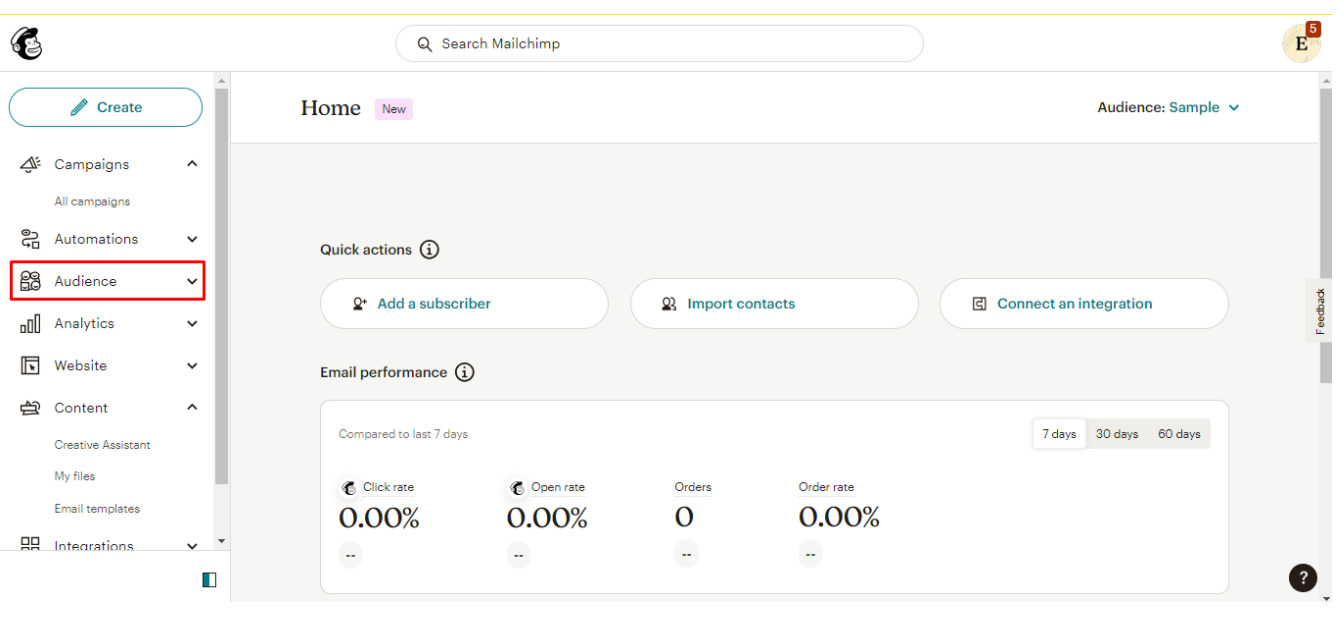
2. Select the audience you wish to segment from the drop-down menu.
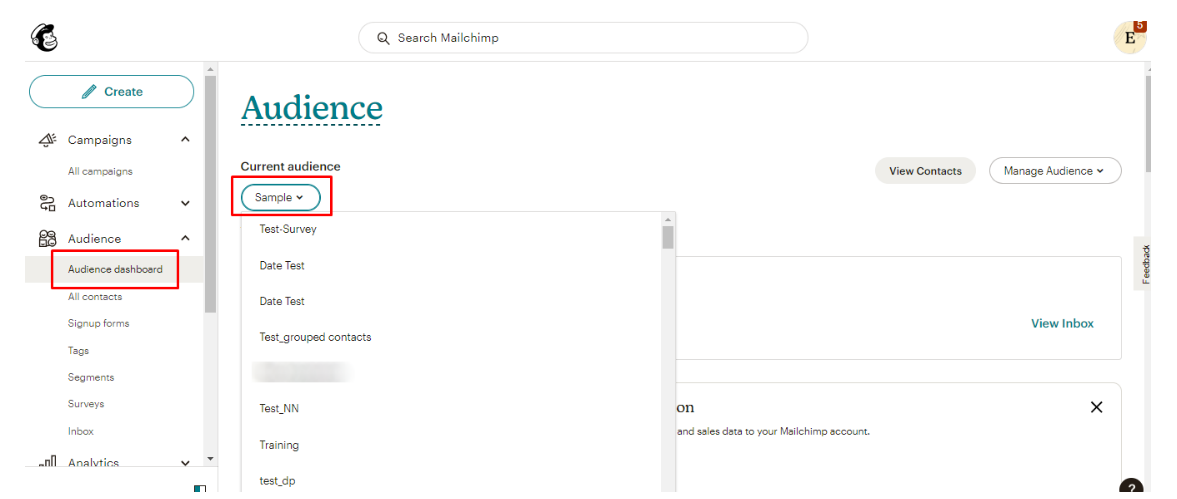
3. Once you’ve chosen your audience, click on the Manage Audience dropdown and select “View Contacts” to access the Audience dashboard.
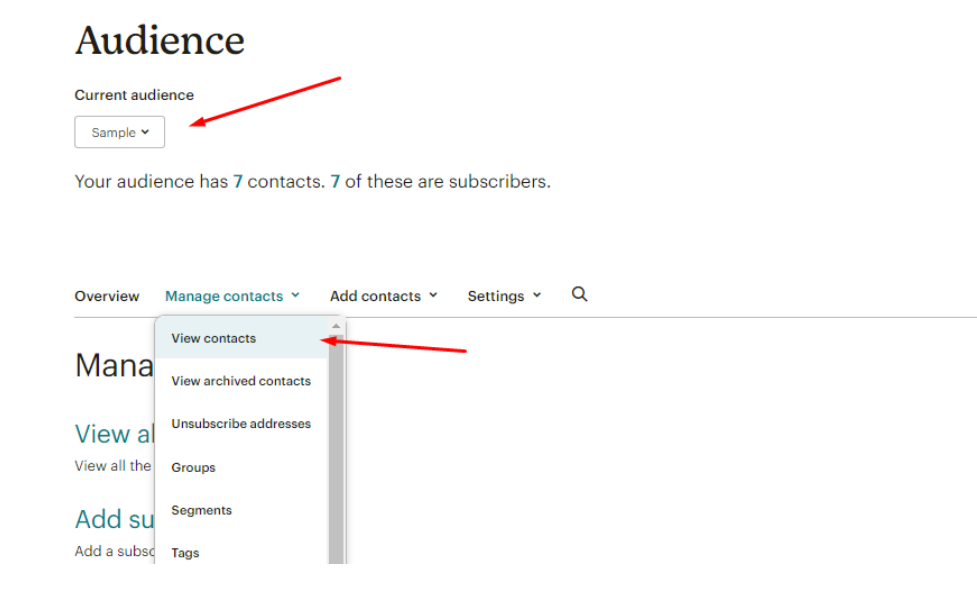
4. On the Audience dashboard, locate and click on the “Create Segment” button to initiate the segmentation process.
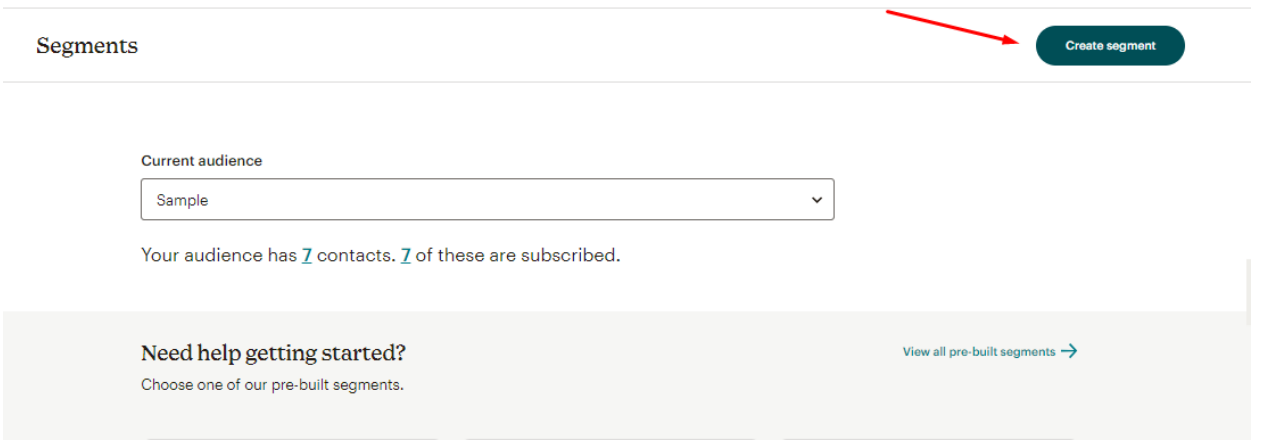
5. In the segment creation window, define the conditions that will determine how your audience is segmented. This could include factors such as demographics, interests, or past interactions.
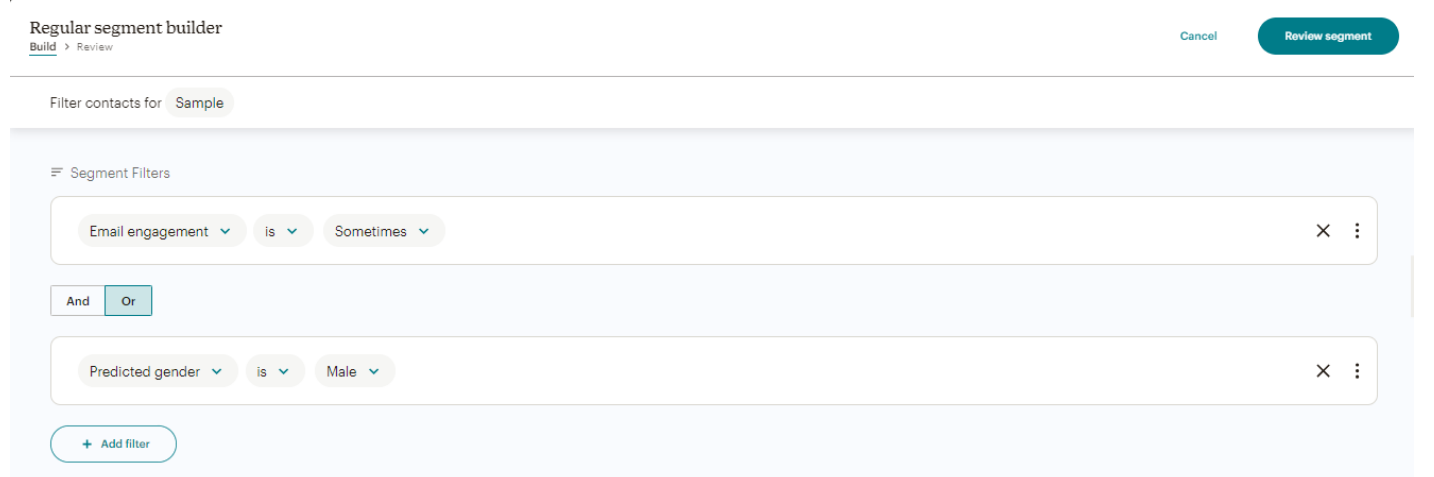
6. After setting your segment conditions, preview the segment to ensure it accurately captures the desired audience subset.
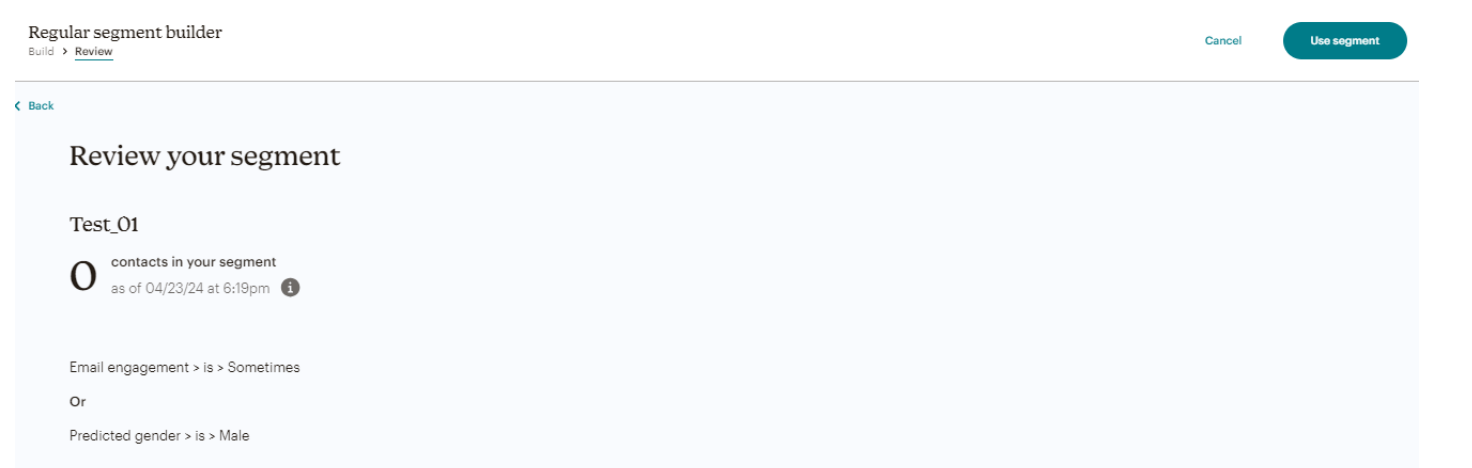
7. Once you’re satisfied with the segment preview, click on the “Save Segment” button to save your segmentation settings.
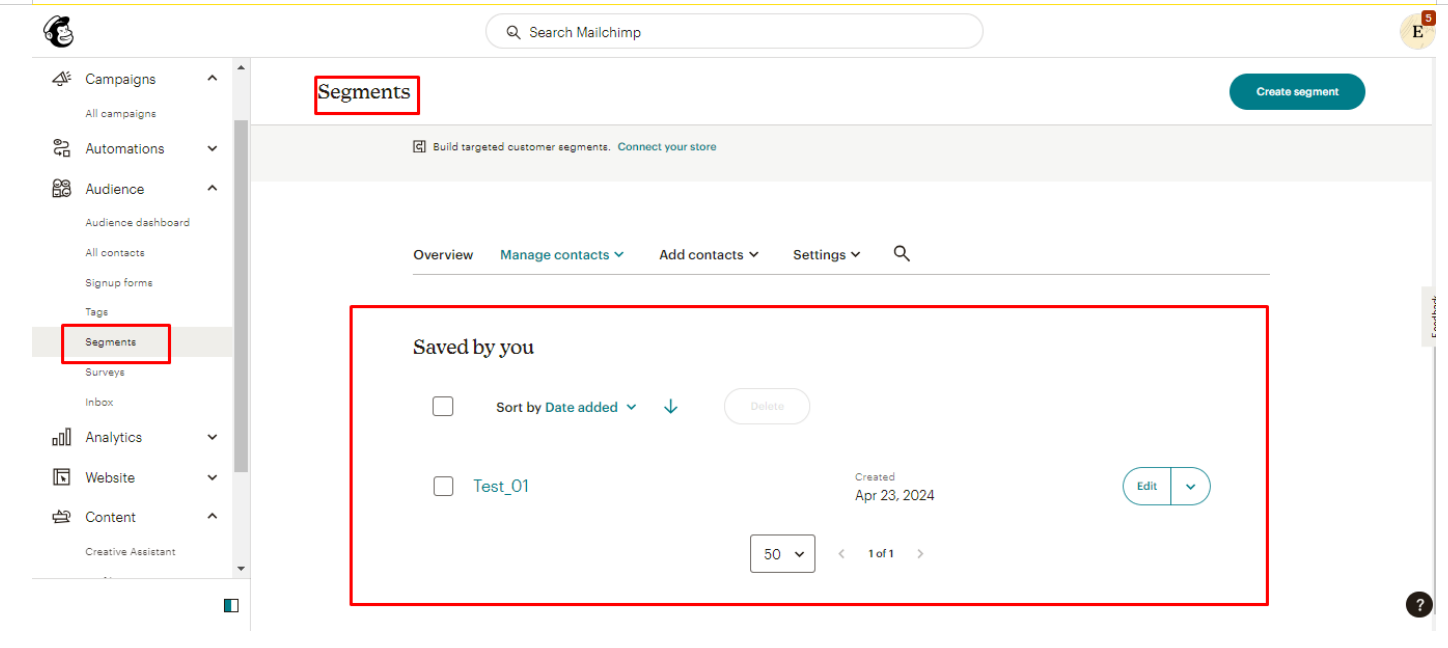
Segmentation by Demographics
This is the most common method of audience segmentation—and usually the easiest one. Age, income level, job type, and geographic location are all demographic criteria you can use to sort your audience.
One way to segment customers based on location is by targeting them when they’re most likely to want your product. For instance, a farming business might buy equipment during harvest time. In some places like the American South, this could be nearly all year, while in other regions, it might be in summer or fall.
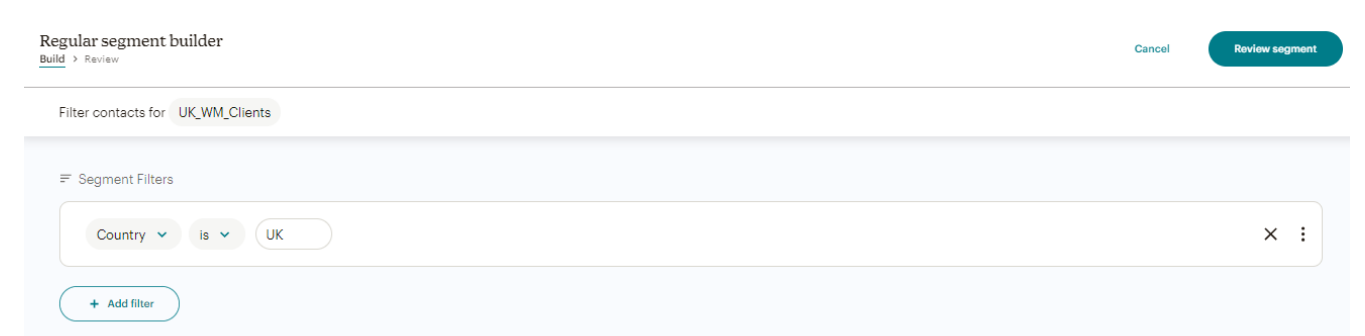
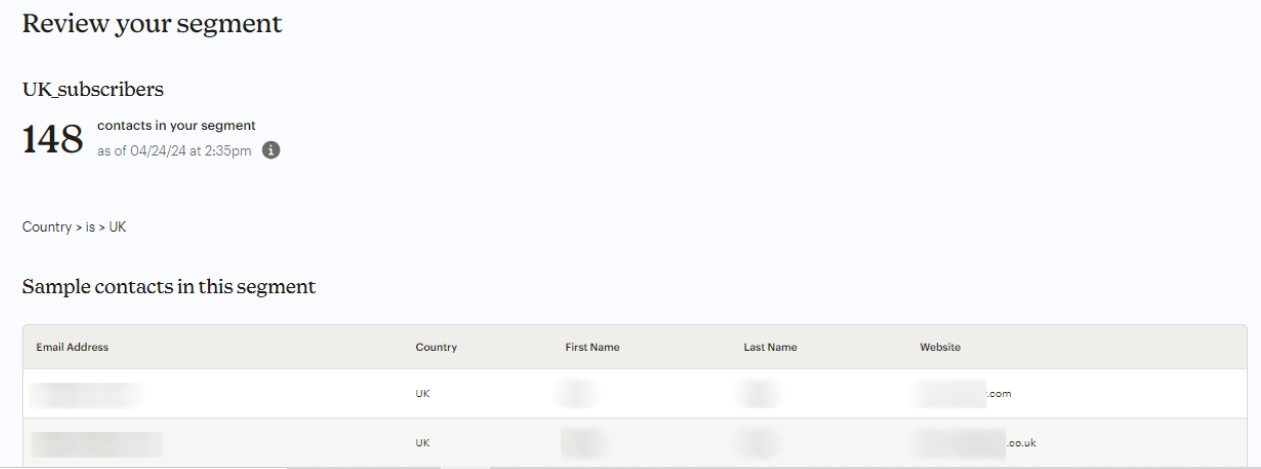
Important note: You can group people by different categories like where they live or how old they are, but only if you’ve gathered that info from them.
For instance: If you didn’t ask where your subscribers are from, you can’t sort them by country at first. But with Mailchimp, you can guess where they’re from after sending some emails using the ‘predicted’ feature.
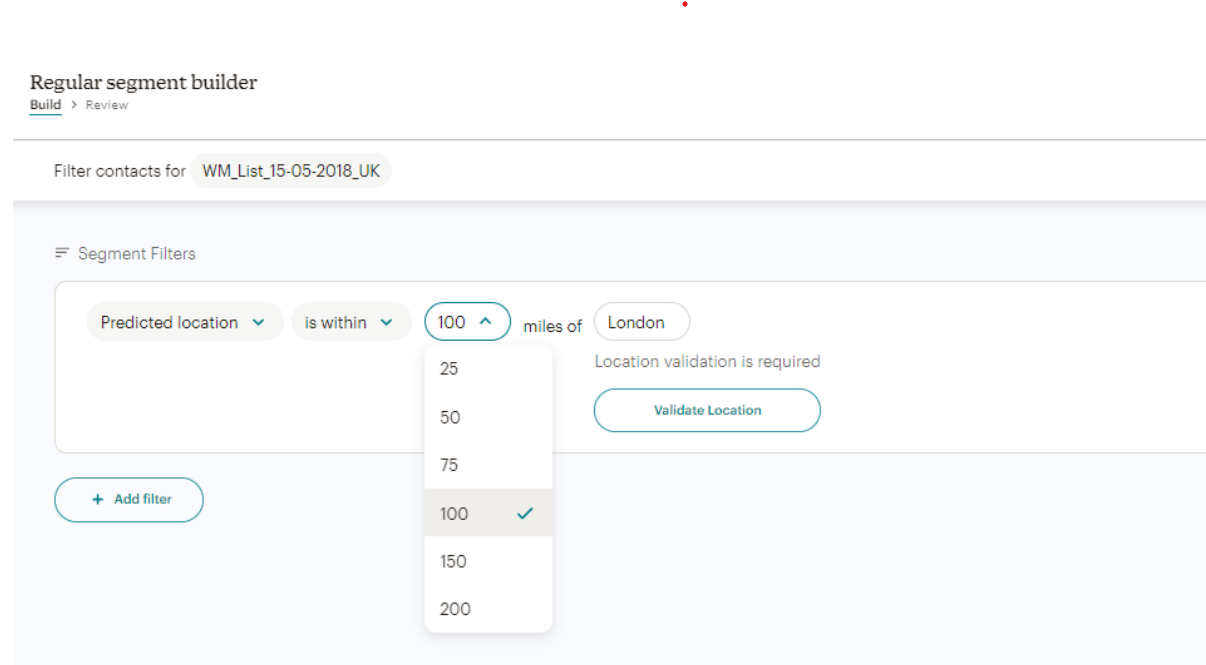
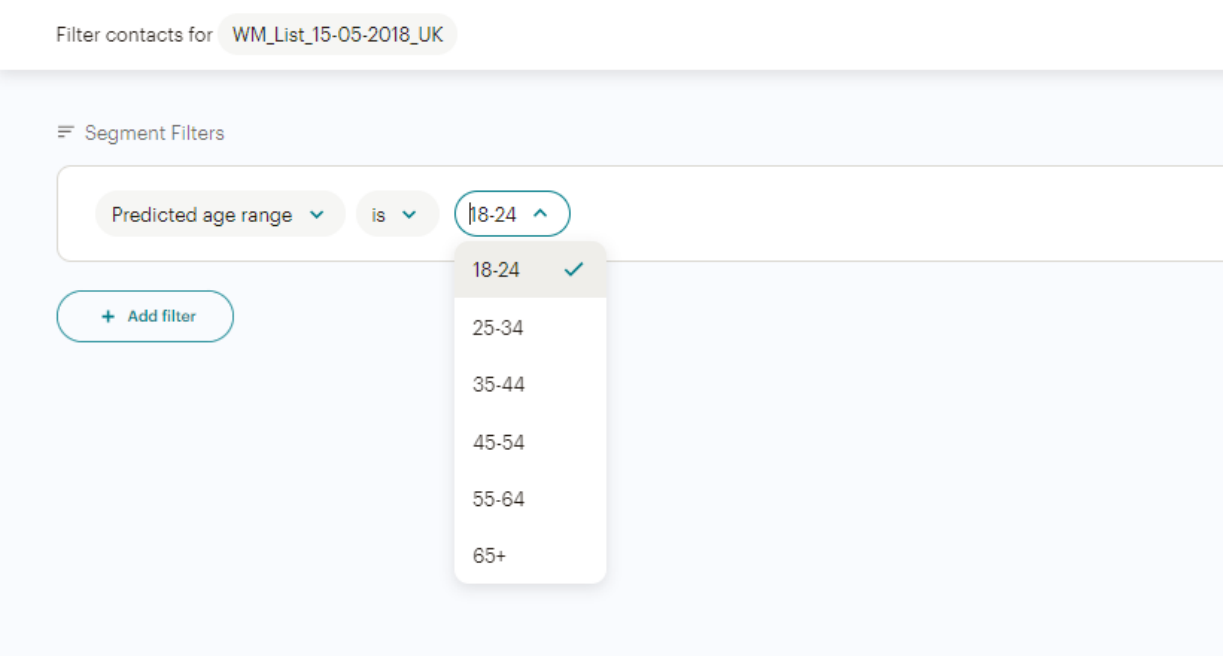
Segmentation by Behavior
Customer behavior segments require e-commerce data in your account from version 3.0 of Mailchimp API. This data can come from integrations like Mailchimp for Magento, Mailchimp for BigCommerce, or a custom API 3.0 integration.
This approach goes beyond just splitting people by basic details like age or location. Instead, it delves into how people behave when they shop. It means examining what they buy, how often they buy it, and why they make those purchases.
For instance, someone who regularly makes small purchases needs different messages than someone who only buys big items occasionally. This is because their needs and reasons for buying are different. With behavioral segmentation, your message is crafted to reach customers when they’re most likely to make a purchase.
Examples of these groups include potential buyers, first-time purchasers, regular customers, and those who’ve switched to a different brand.
Segmentation by Engagement
Create segments based on how subscribed email contacts have interacted with your emails. For example, use a combination of segmenting criteria to target contacts who were sent recent emails but didn’t open them.
Here are some examples of how email interaction segments work.
- Email interaction | did not open | Any of the Last 5 Campaigns
Subscribed email contacts who did not open 1 or more of your last 5 emails
- Email interaction | did not open | All of the Last 5 Campaigns
Subscribed email contacts who opened none of your last 5 emails
- Email interaction | opened | Any of the Last 5 Campaigns
Subscribed email contacts who opened 1 or more of your last 5 emails
- Email interaction | opened | All of the Last 5 Campaigns
Subscribed email contacts who opened all of your last 5 email
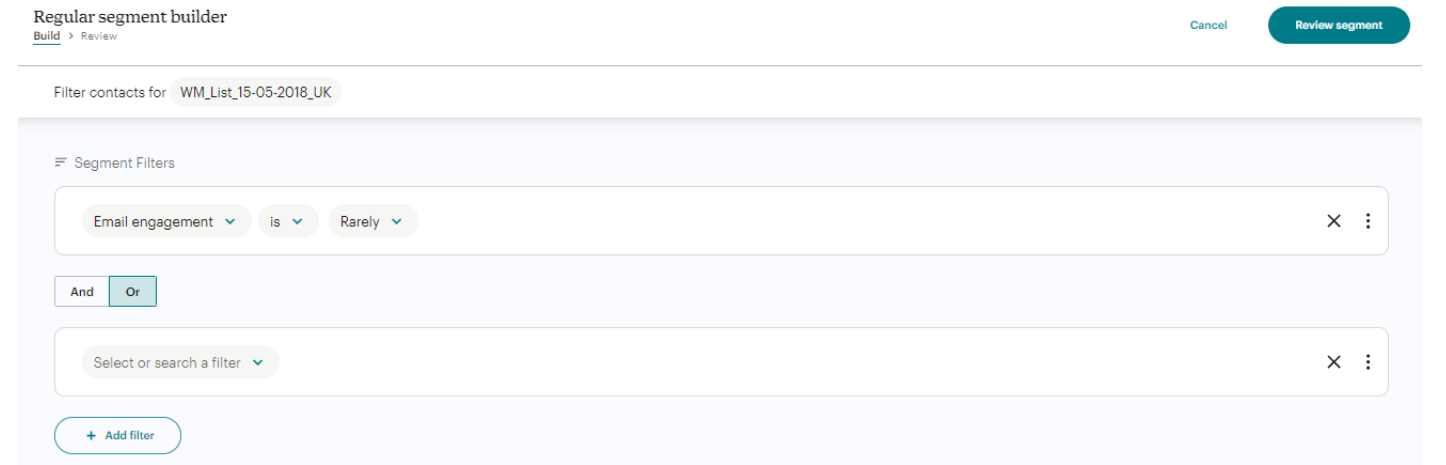
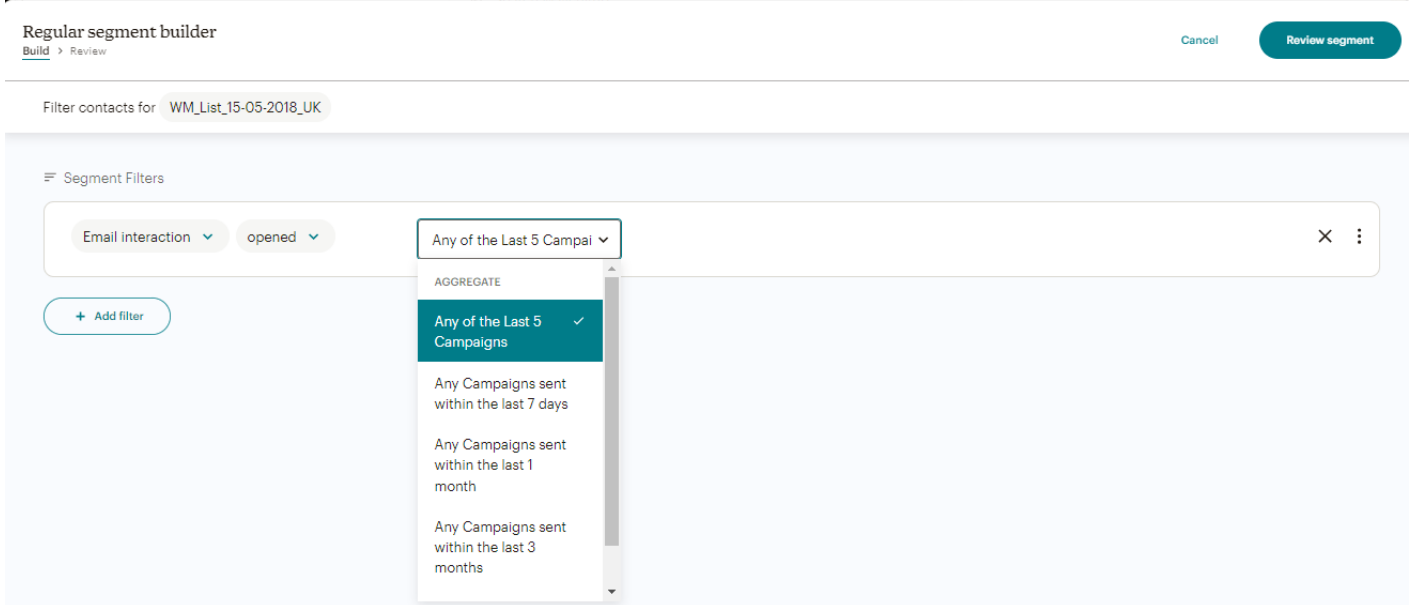
Segmentation by Interest
Everyone has unique interests, from the things they find visually appealing to the activities they love. By targeting customers according to these interests, you can divide your audience effectively and tailor your messages accordingly.
For instance, if many of your customers are passionate about a specific sport or team, you can design personalized and captivating ads for them. You can also segment your audience based on their preferred aesthetic, whether it’s a sleek, contemporary style or a classic, traditional one.
Note: To aim your messages directly at specific interests, you’ve got to have those interests saved in your audience list. Alternatively, you can link up your store to gather that info and target your audience based on it.
Segmentation by Buyer Journey
With this strategy, you customize your messages according to where your customer is in their buying process.
If you’re not familiar, the buyer’s journey typically consists of three stages: awareness, consideration, and decision. At the start of their journey, a buyer might only be realizing they have a problem to solve. But toward the end, they already know what they want and are ready to decide.
Instead of sending everyone the same message, segmentation allows you to address each buyer’s unique needs and address any questions they might have.
Read more: How To Leverage Email Segmentation To Maintain Customer Relationship?
Launch Your Campaign
Now that you’ve saved your segment, you can customize your email campaigns to reach this particular audience group. Create personalized messages that connect with their interests and preferences to boost interaction and increase conversions.
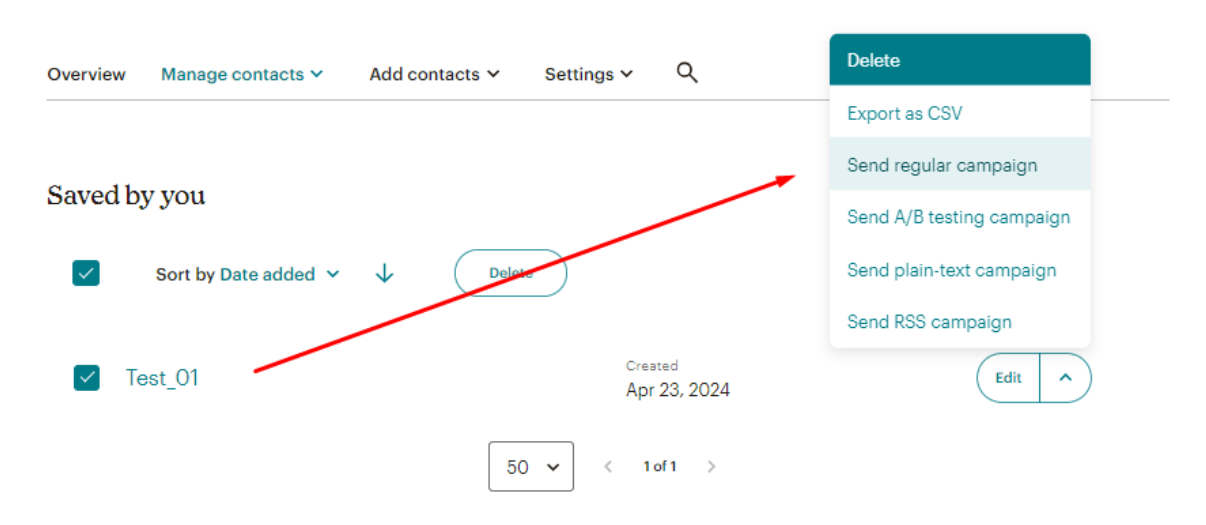
Hire A Mailchimp Pro Partner for Your Next Campaign!
Mastering audience segmentation on Mailchimp is key to delivering targeted and relevant content to your subscribers.
We are a team of dedicated Mailchimp email pros, developers, campaign managers, automation experts, and migration specialists.
Looking to launch a new email campaign? Learn how to choose the right Mailchimp experts. Or, get in touch with our Mailchimp crew right away, and make a date with success!




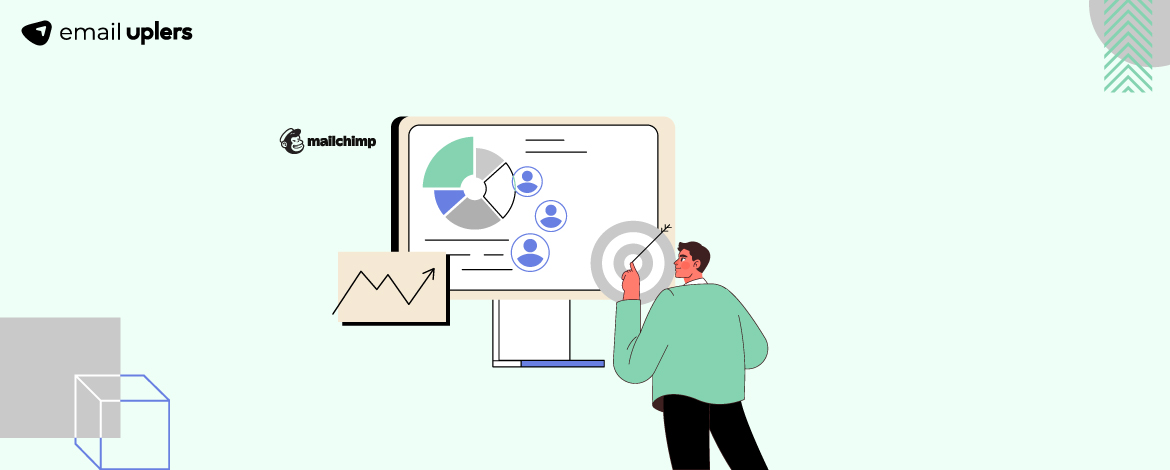
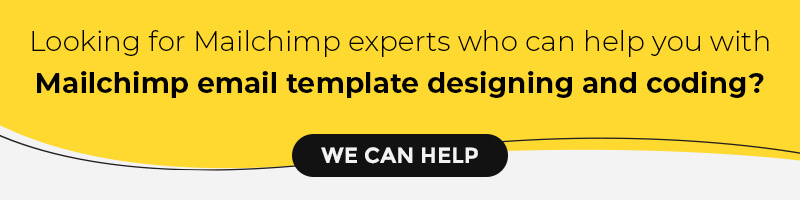

Rudra Tibak
Rudra is the Sr. Campaign Manager at Mavlers, an email marketing maven who turns inbox monotony into marketing magic! With more than 4 years of crafting captivating campaigns, he's adept at concocting clever subject lines and perfecting pixel-perfect templates. Off-duty, he's a sports enthusiast, thriving on the adrenaline rush of a good match. And when the sneakers come off, he dives into spirited debates with wit sharper than Occam's razor.
Susmit Panda
A realist at heart and an idealist at head, Susmit is a content writer at Email Uplers. He has been in the digital marketing industry for half a decade. When not writing, he can be seen squinting at his Kindle, awestruck.
5 Bounce-proof Real Estate Landing Pages Examples
8 Roles that are Essential for a Rockstar CRM Team