[This post was originally published on 7th May 2020. It has been updated on 9th March 2022.]
With 77% of marketers using personalization in their email marketing strategy, it wouldn’t be wrong to say that email personalization plays a great role in the success of any email campaign. In addition, 90% of customers find personalization in emails appealing. That makes it quite clear why subscriber engagement increases with a personalized experience. Therefore, if you want to have a competitive edge over your counterparts, opting for a personalized email strategy is a must.
This is where you can leverage Salesforce Marketing cloud and make use of its features such as personalization strings to build personalized experiences in emails.
What is a personalization string?
Personalization strings, also known as merge fields, work as a personalized tool for Salesforce Marketing Cloud (SFMC). The Marketing Cloud personalization strings are processed individually for each subscriber at the time of sending the email. These strings are used extensively to include values from profile attributes, system attributes and Data Extension attributes. It can even be included within the subject lines, preheaders along with various content areas of the email. And if that’s not enough, personalization strings go a step ahead and allow you to insert subscriber attributes such as the name of the subscriber into your email.
The basics of personalization strings
While creating an HTML paste email, you can include a personalization string into the email body’s HTML. You can even type it within the text editor in case you are modifying or creating text content. Now, let’s quickly update you about the basics of personalization strings and how they function. Take a look.
- Personalization strings are not case sensitive
- They work by including two percent signs in the starting and the ending. For instance, it will look something like this %%firstname%% if you wish to include your subscriber’s first name into your email copy
- While including a personalization string into a line with other data, make sure to include a space right before and after the personalization string
- It is important to define a default value for each and every attribute that you are using with a personalization string. Failing to do so will make your subscriber attribute unpopulated, thereby making the string appear blank in the email
- Refrain from adding any information within email links which can be identified personally
So, these are the basics of using personalization strings. All in all, if you do it the right way, you can extract its benefits to the core by crafting an email copy that’s not only relevant but resonates with your customer base the most. In this context, you must know how personalization strings work in collaboration with Salesforce Marketing Cloud and give you a seamless email marketing experience.
How Do Salesforce Marketing Cloud Personalization Strings Work?
Personalization string works in collaboration with Salesforce marketing cloud’s powerful tool Email Studio. It is a scalable and robust email marketing platform that assists businesses in facilitating smarter email campaigns by leveraging data from various departments.
Simply put, Email Studio lets businesses do the following activities seamlessly:
- Send emails in bulk
- Send them to targeted individuals
- Facilitate one to one conversations
All in all, with Email Studio you can customize the interaction with your customer base while taking a personalized approach for establishing communication.
Now, the primary question is – how Email Studio leverages the personalization strategy? The answer lies in the simple use of personalization strings.
Wondering how you can do that? Here are all the steps you need to know for using personalization strings with Email Studio. Take a look.
- Start by opening the content you want to add a personalization string to
- Place your cursor where you want your personalization string to appear
- In the final step, you can either include the personalization string using a toolbar or type within the personalization string
So, this is how you can make the most out of personalization strings. Further, to take you a step ahead in your personalization journey, here’s a list of Salesforce Marketing Cloud personalization strings you can use for extracting email data:
1. %%fullname%%
It shows subscriber’s full name as mentioned in the profile attribute.
2. %%emailaddr%%
It displays subscriber’s email address.
3. %%replyname%%
It displays sender’s name as specified in the account settings.
4. %%replyemailaddress%%
It shows sender’s email address.
5. %%xtmonth%%
It describes the full name of the month in which the email is being sent.
6. %%xtmonthnumeric%%
It denotes the current month as a numerical.
7. %%xtday%%
It displays the current date of the month in which the email was sent.
8. %%xtdayofweek%%
It shows the current day of the week when the email was sent.
9. %%xtyear%%
It denotes the current year when the email was sent.
10. %%xtshortdate%%
It displays the current date when the email was sent in short format.
11. %%xtlongdate%%
It describes the current date when the email was sent in long format.
12. %%linkname%%
It shows the descriptive name of the hyperlink which is known as link alias. This string works towards populating with the value of the link’s alias or the complete URL in case no alias is specifically described at the link level. Further, you can use this personalization string only with the web analytics connector. All in all, this string lets the web analytics program in identifying web activity that begins from an individual link within the email. However, link values developed via personalization strings in marketing cloud don’t reflect on the %%linkname%% value.
13. %%emailname_%%
It depicts the internal name of the email.
14. %%_messagecontext%%
It shows the context in which the subscriber views an email.
15. %%_MessageTypePreference%%
It takes into account the subscriber’s email type preference and accordingly resolves to text or HTML
16. %%_replycontent%%
It works towards placing the body of an email into a reply email. It is basically used in triggered sends.
17. %%_IsTestSend%%
It resolves to true if the email job is stamped as a test send.
18. %%jobid%%
It shows the email send ID. It is a unique identifier attached with the send of this email. It helps in identifying and tracking data.
19. %%_PreHeader%%
It displays any content that has an assigned value for the Preheader attribute of the email message.
20. %%double_opt_in_url%%
It works towards including the double opt-in links within the emails.
This is how various personalization strings work within the realms of SFMC. To see the complete list of personalization strings used in Email Studio, visit the link.
Wrapping It Up
Email marketing is all about sending the right message to the right customers at the right time. Personalization, with its ability to tailor any email marketing strategy in accordance with the needs of the customer, can help you connect with your subscribers on a personal level.
So, go ahead, make extensive use of personalization strings in marketing cloud and give your subscriber base an utterly unparalleled personalized experience throughout their email journey. It will surely bring the best out of your business.


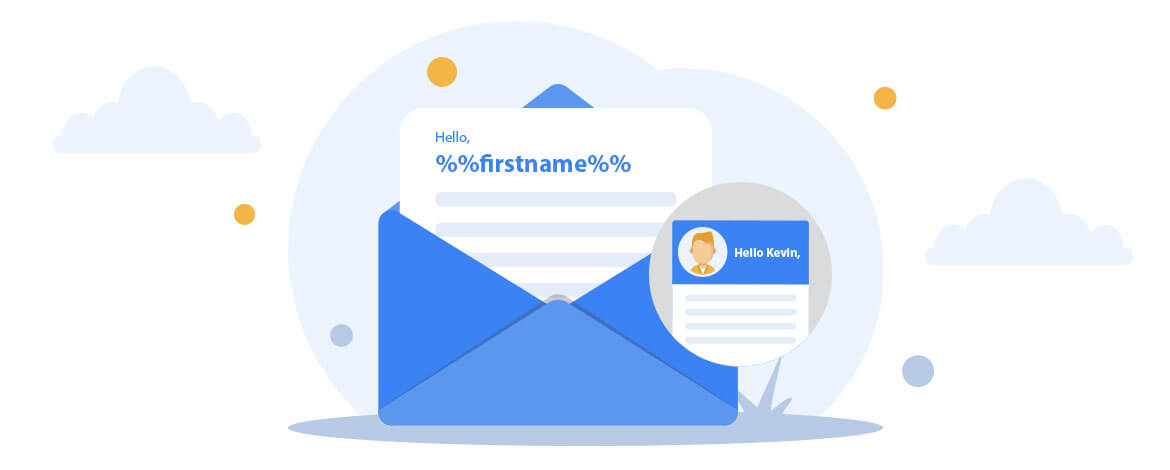
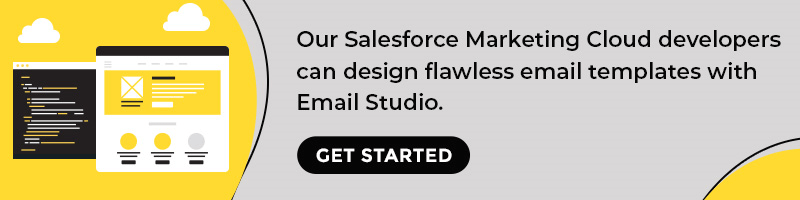
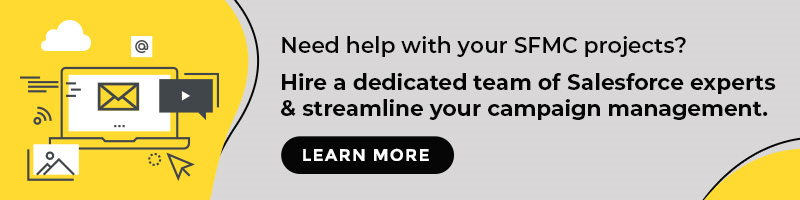
Kevin George
Latest posts by Kevin George (see all)
Email Tracking Tools: The Stepping Stone to Better Outreach and Sales Strategy
50 Examples of How Brands Are Making the Most of Their Email Signature