You’ve optimized your website for SEO, spruced up your product descriptions, added the choicest visuals, and ensured that navigation is as smooth as possible. And yet, despite doing all this, there is something that you will have to brace yourself for, no matter what- browse abandonment. Blame it on the dwindling attention span or a lack of design at your end to fill your customers with intent, browse abandonments are pretty much inevitable. In fact, the average add-to-cart conversion rate ranges between 3-4%, which only goes to show how challenging it is to convert leads into sales.
Now, the question is, how do you effectively capture the attention of these window shoppers? The answer lies in email automation; browse abandonment emails, to be precise. Browse abandonment emails are triggered messages that are sent automatically to visitors who leave your page without adding any product to their shopping carts. But, browse abandonment triggers might not necessarily be limited to that. Other potential triggers could be looking up product descriptions, browsing product categories without clicking on any item, using the search box, and clicking on product pages.
If you’re sitting down to chalk out a browse abandonment email strategy, it is essential that you keep automation at the core. Why? That’s exactly what we’re going to explore in today’s article. Read on to find out!
Increases Open Rates and Click-throughs
Automated emails register 71% higher open rates and 102% greater click-throughs in comparison to their non-automated counterparts. Because automated emails are dispatched in response to a certain trigger being set off by the user, they are highly timely and incredibly relevant. When you send a browse abandonment email a few hours post a user has left your website, you’re essentially working your way into their radar. And because the email is related to their activity, it further incentivizes them to interact with it.
Saves Time
Crafting an effective browse abandonment email strategy is no cakewalk. Firstly, to ensure that your emails get noticed, you need to personalize them. To do that, you need to take stock of all the data that a particular visitor’s site interactions provide you with. Now, once you have processed this data, what do you do? Send each customer a personalized email manually? No way! You let your automation platform take over. Once the customer’s actions set off a particular trigger, they will receive an automated email corresponding to it, saving you valuable time in the process.
Builds Customer Relationships
Browse abandonment emails combine email automation with customer analytics, allowing your business to send extremely personalized and targeted messages to your customers. This personal touch tells your visitors that you care about their interactions with your website, securing their trust and confidence in the process.
Lets You Set Triggers As Per User Behavior
As mentioned earlier, browse abandonments can be of different types. The best part about setting an automation workflow is that it allows you to define different triggers as per the customer’s activity. Let’s look at the various browse abandonment points that you can include in your workflow.
- Homepage Abandonment Email: As might be indicative of the name itself, this browse abandonment email is sent to users who scroll through your homepage and then exit it without diving any further. Since this is a customer who has little idea about your offerings, the content of this email needs to be relatively straightforward. Keep the email heavy on visuals and low on text; this will increase the probability of you grabbing their attention. Additionally, highlight your best-selling products and services with a simple CTA (call-to-action), urging the customer to return to your site and check them out.
- Category Abandonment Email: This email is sent to visitors who browse through a certain product category page but don’t click on any of the items listed under it. In this email, the content needs to specifically revolve around the products comprising the category the user abandoned. Showcase the top-selling items in this particular category along with a quirky and one-line product description to pull the reader’s attention. The CTA, in this case, needs to nudge the users into adding these products to their shopping cart.
- Product Abandonment Email: Send this email to those who browse and view numerous products but don’t proceed to add any of them to their shopping carts. In this scenario, you have an obvious idea about the user’s interests, so your browse abandonment email needs to be highly personalized to coax them into taking action. Keep the image of the product they viewed as the hero element of the email. Accompany it with a compelling CTA. If you further want to pique the curiosity of the user, you could consider not disclosing the price of the product in the email. Further, this email could also contain recommendations of other products related to the one the visitor looked up. Doing so allows you to foster upselling and cross-selling opportunities.
Take a look at these examples to understand how you can go about your product abandonment emails.
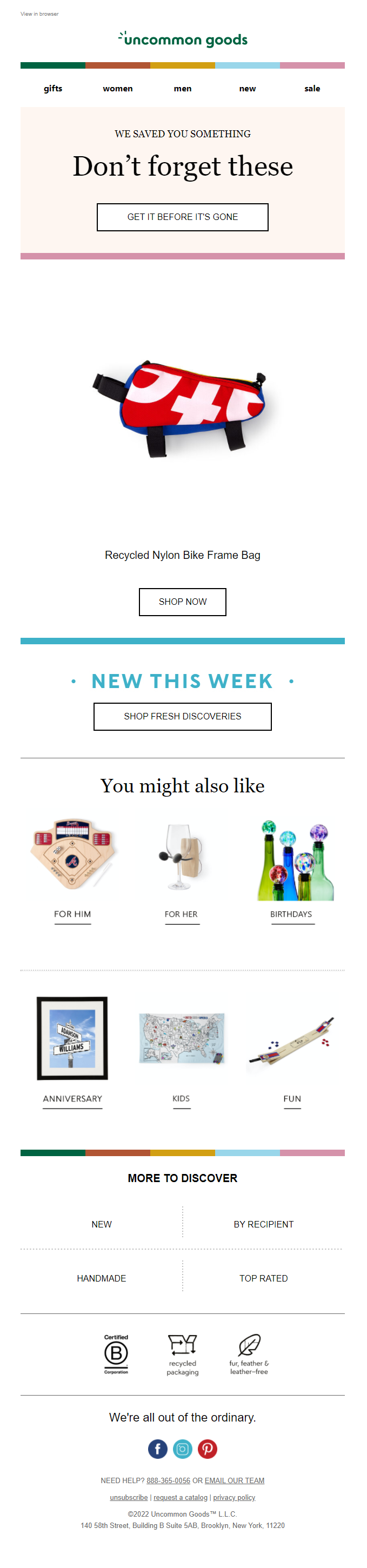
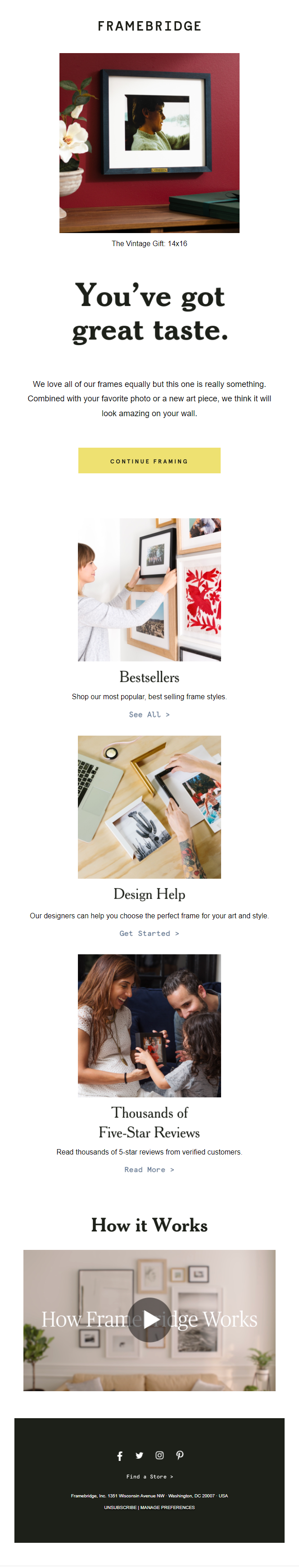
- Search Abandonment Email: Search abandonment emails are sent to users who look for certain products or categories using the search bar on your website but don’t add any of the search results to their carts. This category of browse abandonment emails must contain product recommendations related to the search query. Sometimes, search abandonment takes place because the site was malfunctioning while running a particular search. Hence, these emails should also clearly state how one can get in touch with customer service.
Understanding Your Audience
Different people with varying interests, preferences, and behaviors visit your website. Hence, for your browse abandonment automation workflows to have the desired outcome, it is essential that you first segment your audience properly. Below, we discuss four segments into which you can consider dividing your audience.
1. New Customers: These are first-time visitors who have browsed your website but haven’t attempted a purchase. They need to be offered incentives to seal their conversions. When you send them browse abandonment emails, make sure that you offer them discounts or coupon codes on the products or the categories they viewed. To nudge them into taking action, you could consider attaching a ticking clock with your offer to create a sense of urgency in their minds.
2. One-time Purchasers: Sending browse abandonment emails to one-time purchasers can be tricky. You’d want to keep the recency of their transaction in mind to nail your timing. If the browse abandonment happens a few days after their first purchase, wait for some time, a month maybe before you send the email. However, if quite some time has passed since their first purchase, you could send the browse abandonment email in the same timeline as what you would for a first-time visitor. For one-time purchasers, too, offering an incentive could be an effective way of luring them back.
3. Recurring Customers: You need to be very strategic about your browse abandonment emails with loyal customers. Since these are frequent buyers, providing them with incentives isn’t really going to work out. What you really need to get underneath is their buying patterns. Try and identify the average time between their orders and plan your browse abandonment email strategy accordingly. When browse abandonment emails fail to generate responses from your loyal customers, you should focus on re-evaluating your email content.
4. One Product Chasers: Often, you’ll encounter customers who show an extraordinary level of interest in a certain product. Irrespective of what might be stopping them from adding this product to their shopping cart, you can prod them in that direction by offering a discount on it. Another way of getting them to take action is by creating urgency- either tell them that the deal you offered will expire soon or that there’s only a handful of the product left in the inventory.
Wrapping It Up
Browse abandonment emails are an indispensable part of your email marketing toolkit, for they give you a chance at recovering lost sales. Without automation, however, your browse abandonment strategies will always be incomplete and fall short of making the desired impact.



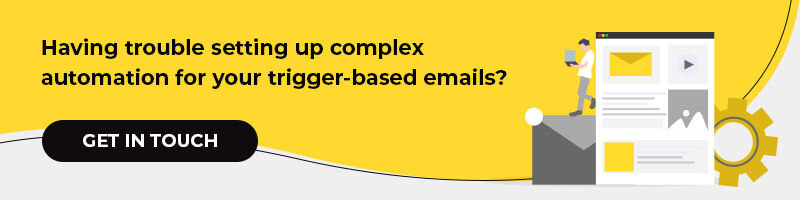
Can you be more specific about the content of your article? After reading it, I still have some doubts. Hope you can help me. https://www.binance.info/sv/join?ref=V2H9AFPY