More often than not, an email marketing professional is constantly under the pressure of deploying their email campaigns on time. As it involves a number of technique-sensitive processes, you have to invest in agency-driven email marketing management services or hire expert email professionals. Marketers also have to deal with limited proficiency of their email team. Consequently, email template production gets all the more cumbersome.
First, let’s see what are the challenges with traditional email templates:
The Hassles of Traditional Email Templates
According to Litmus, 55% companies have 6 or more email templates in production at the same time. Now, imagine the confusion and workload it would bring if you have to design all these emails from scratch.
With traditional email templates, it becomes difficult to deploy and manage multiple email campaigns on time.
You will have to make every email from scratch. At times, you will have to create additional email campaigns for special announcements and product updates. In traditional emails, you will be unable to add or delete specific sections from templates. If you want to change the placement of the visuals or text, you will have to rely on the designer and developer to help you out.
The result will be increased likelihood of errors, need for third-party intervention, and disruption in brand consistency.
Worry not! We bring to you easy workarounds for the same — Modular email design and master templates. While some people use the terms modular and master template interchangeably, there are some subtle differences between the two. So, let’s delve deeper into the details.
Modular Templates
Have you ever seen a kid playing with lego blocks? Modular template systems are similar to the game of lego bricks. They are built using pre-designed modules that serve as the foundation for the final email template. The email designer or template provider will choose the right modules and put them together into an editable HTML email template. You can mix and match different modules and create a brand new email.
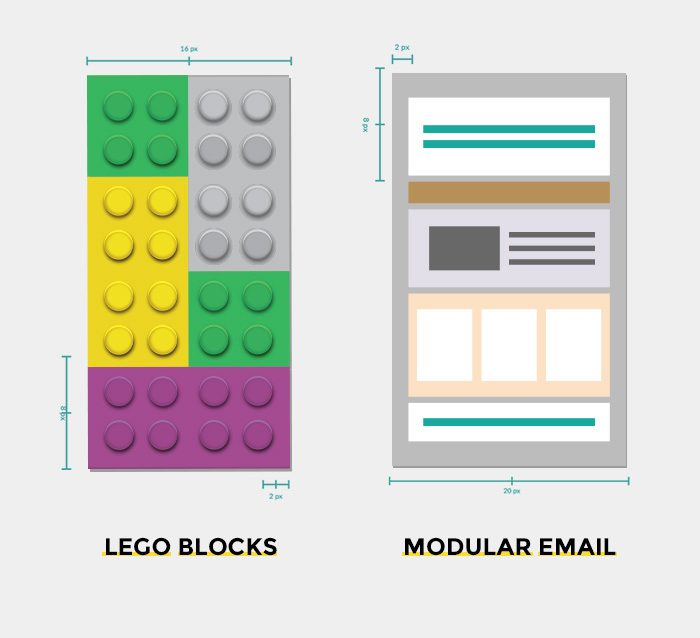
When you are using a drag-and-drop editor, you can add different modules easily without any hard coding skills. That makes modular template one of the most promising email marketing trends for the coming years. It can also be used in a WYSIWYG editor but you will need to have basic coding skills to add modules in it.
With that said, let’s take a look at the advantages of modular template systems:
1. As you can replicate the minutest details like hex code in the custom content blocks, the emails created with the help of modules will be consistent with your branding guidelines. Each template will have the same detailing narrowed down to padding and each pixel.
2. With pre-built modules, you can get easy access to everyone’s suggestions. Accordingly, you can get the changes done within the prescribed deadline without any goof ups.
3. Modular email templates render quickly in the popular ESPs like Marketo, Pardot, and Mailchimp. You can clone these templates and edit them as needed.
4. It is possible to iterate the templates without any technical backlash. Moreover, modular templates enable you to future proof your work.
5. By using modular templates, you don’t have to design an email from scratch for every email campaign. Instead, you can simply reuse the modular templates without struggling with the technicalities.
Here’s how it works.
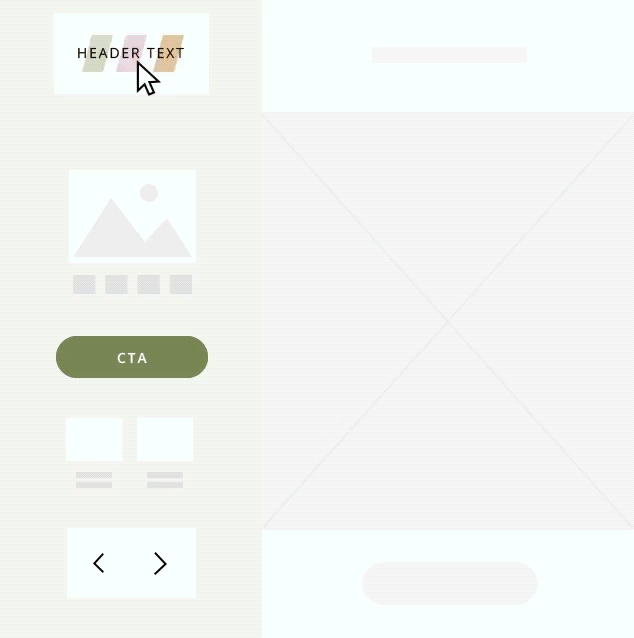
6. Modular templates allow you to create a number of triggered emails, thereby facilitating the execution of your email automation strategy.
7. As modular templates eliminate the need to recode the sections like header and footer, email marketing teams can focus on revenue-oriented tasks and think of innovative ideas to stay ahead in competition.
Implementing Modular Email Templates
Now, you have a modular email template ready for use. But when should you use it? Take a look at the applications mentioned below:
1. You have a critical last moment campaign requirement from clients or primary stakeholders of your company
2. You need urgent edits like addition or omission of certain sections
3. You are facing rendering issues in different email clients
4. Your design team is unavailable
If you find yourself in any of these situations, modular email design is the best option for you.
Pricing
The pricing of a modular template is decided according to the number of modules you choose. So, it is similar to the “only pay for what you need” model.
Let’s talk about the master template now.
What Is A Master Template
A ‘Master Template’ is an HTML email consisting of a collection of modules/blocks. You can choose them according to the purpose of your email campaign and edit them as per your technical needs.
Essentially, a modular template can be considered a part of a master template. Just like modular templates, master templates too can be uploaded in the email editor or ESP of your choice. You can have text blocks, visual elements, and interactivity in the master template.
Advantages of Using Master Template
Master email templates help save time and resources. You can create multiple campaigns from this template:
- Transactional emails
- Educational emails
- Notification emails
- Promotional emails
- Event invitation emails
- Product update emails
And practically any email campaign that you have planned.
You only need to reorder the sections and edit the text, visual elements, and the CTA buttons to get a fresh email template. In case you are planning a Holiday email, you might be able to use the header and footer elements from the master template. So, you only need to replace the body of the email and remove the unnecessary sections. Bingo! Your Holiday email is ready for testing and deployment.
Pricing
As master email templates are more comprehensive, their pricing is based on the template height. Generally, these templates are lengthier and have a longer scroll. So, you have to shell out more money but it is definitely worth the investment.
Wrapping Up
Most of the time, people get confused between master template and modular template. Through this article, we have made an attempt to elucidate the two terms. It will help you make the right choice and get rid of the dilemma.




Disha Bhatt (Dave)
Latest posts by Disha Bhatt (Dave) (see all)
11 Banner Ad Examples To Help You Ace Yours
How Will Hiring Dedicated Resources be Different in 2023?