It’s that time of the year when the Salesforce Marketing community, which includes customers, partners, users and other members of the ecosystem are excited about the release of Salesforce Marketing Cloud.
We all know that the Salesforce ecosystem has three standard releases for the Sales and Service cloud (Spring, Summer and Winter release) but for Marketing Cloud and Social studio, they have five releases a year.
The table below shows the time of the year for all the five releases by Salesforce Marketing cloud:
| RELEASE | MARKETING CLOUD RELEASE DATE | SOCIAL STUDIO RELEASE DATE |
| January 2020 Release | January 25 through February 1 | January 25 |
| March 2020 Release | March 21 through March 28 | March 28 |
| May 2020 Release | May 30 through June 6 | June 6 |
| July 2020 Release | July 25 through August 1 | July 25 |
| October 2020 Release | October 17 through October 24 | October 24 |
In this article, we will discuss the top 5 features which came with their latest release and try to understand the advantages associated with them. For the complete list of March 2020 features and their details, please refer to the link. https://help.salesforce.com/articleView?id=mc_rn_march_2020_release.htm&type=5
1. New navigation category for Einstein products
Earlier, all the Einstein products were under the navigation category called Analytics Builder but with the latest release, all the Einstein products are now aligned under the single new navigation category called ‘Einstein’. Personalization Builder has been renamed as Einstein.
See the screenshot below for the new navigation category called ‘Einstein’
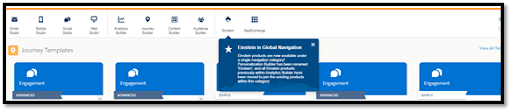
2. Interactive Email builder block
A couple of years ago, Salesforce acquired a startup company called ‘Rebel’ and this feature was integrated into the Salesforce Marketing platform via APIs. This feature turns the subscriber’s emails into an extension of the marketer’s website or app and it helps in collecting subscriber data. Also, it removes friction from the conversion process, and hence enhances the whole customer experience.
Salesforce has introduced a new email form block called Interactive Email block. It helps to make the subscribers’ experience better by allowing them to fill the requested details within the email itself and not on any other landing page.
Following are the use cases for the interactive emails:
1. Reviews – Marketers can capture the reviews for products via interactive emails
2. Progressive profiling – Marketers can request subscribers to solicit subscriber preferences
3. Case form – This can help the subscribers to create a case from the inbox itself
4. Lead form – This can be helpful to create/update lead preferences/extra information in the inbox
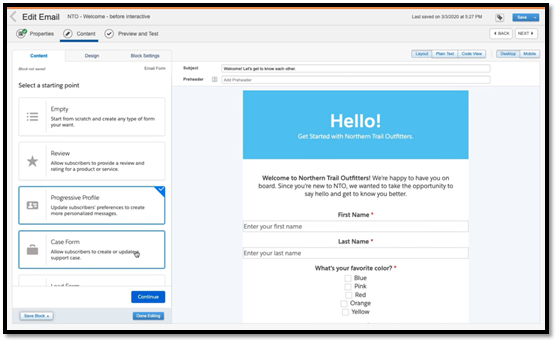
Some other pointers for Interactive emails:
- Make sure that you create a fallback state in the email block. This block defines what happens if the interactive email is not supported by the email client. This is necessary since the Interactive email content is a new feature and might not be supported by some email clients.
- Always add the landing page which you want the subscriber to land on after filling the form.
3. SMS Delivery Receipts
SMS delivery receipts can be tracked in the Data view called _SMSMessageTracking. This data views used to store the other transactional SMS data points but this release has few new additions to this data view.
Data Views
Data views are system tables that hold the tracking data and are generated automatically by the system. To access the data views, we have to write Query activities in Automation studio. For more details on data views and automation query, please visit this link.
Here are the five new fields added to the _SMSMessageTracking data view to track the delivery SMS receipts:
Name: This column tracks the message name in the plain text UI
Shortcode: This column tracks the plain text code numerical value
SharedKeyword: This column tracks the plain text keyword that a subscriber used to send the inbound message. This will be blank for outbound messages.
SMSStandardStatusCodeId: This column tracks the SMS sends status codes e.g 2000, 4000, 4500 etc
Description: This column tracks the description against the SMS status codes. These status codes are common across all the countries. There are mainly 3 status codes although there are many more minor statuses.
These are as follows:
- Message delivered from Salesforce
- Message delivered to the aggregator
- Message is delivered to the carrier
- Final delivered or undelivered event
For more information, please visit this link.
4. Creation of landing pages to be used with Content builder email forms
Marketers can now create beautiful landing pages for the content builder email block with the help of CloudPages Interactive email pages. This is required to create landing pages in Web studio when they create the Interactive emails in Email studio.
For creating beautiful and compelling landing pages via Interactive email pages, marketers need to create a Collection and then click on the Interactive Email pages.
Complete all the fields like name, URL, etc, and then click on Create. Click Open Content and open the Email Form layout section in the editor. Select Type of content and click on Done editing. Now use content blocks to create your awesome content.
5. Others
Below are few other March release functionalities:
1. Custom Domain Enhancements
If you have enabled Custom domain in your org you know that upon editing the custom domain, the content [images, documents] retained the previous domain details in the URL. This has changed with the current release and content URL will pick the new custom domain details.
2.Validate the Email Address in a Data Extension Entry Source
when we validate the journey after its creation which has got Data Extension as the data entry source. Journey Builder checks for the field name EmaiAddr and upon finding it, an error is displayed
Wrap Up
In this blog, we have covered the top 5 features from the March 2020 Salesforce Marketing Cloud release along with their advantages, Use cases so that you can make the most of your SFMC. In case you wish to check out the complete list of all the features released, please visit this link.



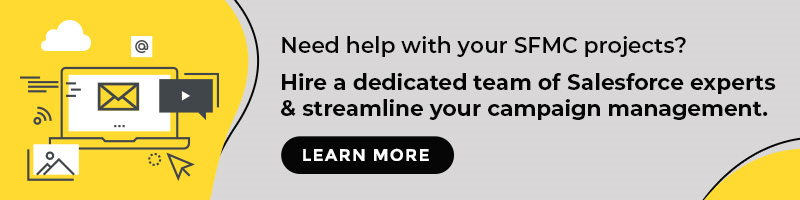
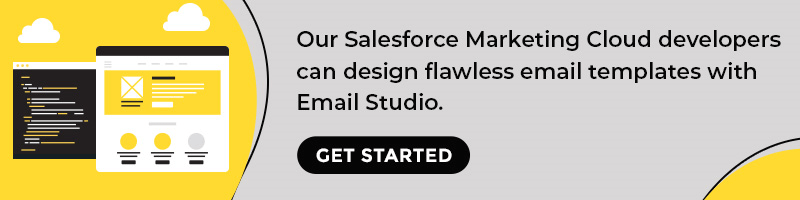
Kevin George
Latest posts by Kevin George (see all)
Why you should outsource your next landing page requirement
Understanding Marketo Time Zone Sending and True Send Time Optimization