When HTML emails are clearly declared as the new buzzing bees of the email marketing industry, plain text emails that were mostly abandoned are now ready to make the comeback. Though, they aren’t as attractive as the HTML ones, but they certainly play a significant role.
Wearable technology is successfully making its existence and it is more likely to mate with plain text as it doesn’t support fancy fonts and eye-pleasing graphics. Not just this, plain text email unveils some great benefits that can be valuable for every email campaign.
We all know that HTML emails are desirable, but their full potential can be recognized if they are merged with multi-part MIME (Multi-purpose Internet Mail Extensions). In simple terms a single email that carries both the HTML email version and pain text email.
Although, there are many ESPs present that offer a pain text email alongside your HTML email, but if you do want to optimize your email to provide your brand’s touch & feel, you need to take care of the email manually. To create such outstanding email campaigns that works amazingly on wearable too, here are some best practices.
Legibility
As mentioned above, pure HTML emails can better your conversion rates, but to become the winner in your playground, plain text emails can be your forward player. But to maintain the simplicity of the plain email you need to respect the whitespace. Make it completely readable increasing the skim through rate. According to a study, consumers open the email and slow down their eye movement, which means they examine the provided information and if it is cluttered they disengage.
Sequential placement of content
When you adopt the plain text email, many crucial components including header of your email disappears. That clearly gives an image of a messed-up email. So, to make the email clean, crisp, and visually appealing, you need to break the text and create hierarchy. This will help the readers in reading, comprehending, and perceiving the information in the best way. A great way to create this impression is by using capital letters and embellishing the text with expressive symbols. You can also create a defined header in this way.
Fancy CTAs in vain
The other drawback of ditching the HTML emails is no usage of fancy CTAs. It becomes a task to instigate action without including a proper CTA. For plain text emails provide special characters. For example view more can be written something like this <<<View More>>>. This will help your CTA to stand out and instigate an action.
Don’t overdo with links
Links are important but don’t overdo with links as the email will look really ugly if there are just a lot many links placed all over in the email. Provide links only when you want clear attention from the users and want them to click through.
Hope the aforementioned tips help you achieve superior results with your plain text emails. If there are some more tips for optimizing plain text emails, do let us know in the comments below.


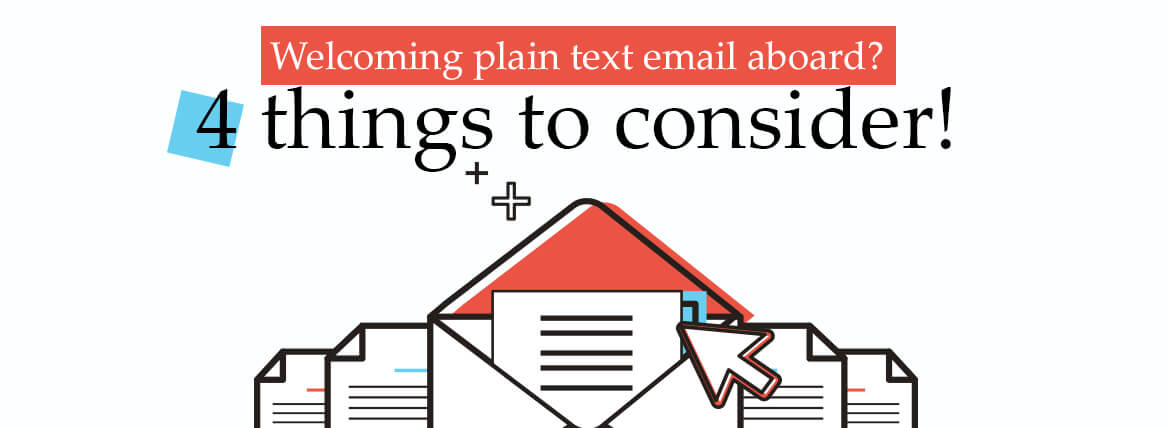
Kevin George
Latest posts by Kevin George (see all)
Outlook pitfalls and common challenges and how to overcome them
Got no subscribers on your email list? Fourfold your email list with these tricks!