Unlike the postman who passively delivers mail to addresses, email clients actively monitor every email you send.
So email sent is not necessarily email delivered. There are certain best practices you must follow so that your emails land in the recipient’s inbox. Content fingerprinting is one of the ways mailbox providers gauge the deliverability of your emails.
In our experience with brands, we’ve had to go beyond standard best practices. Often, brands adhere to deliverability guidelines but lack a deeper understanding of the extent to which mailbox providers can go in order to green-flag emails. In fact, even their basic understanding of deliverability rules contains gaps.
Fingerprinting, for one, goes beyond keywords, subject lines, and sender reputation.
You might be struggling with deliverability despite following best practices because you haven’t considered this slightly more sophisticated method used by email clients.
In this blog post, you’ll learn in detail what content fingerprinting is, the attributes it tracks, and additional best practices to maximize deliverability. Let’s begin!
- What is content fingerprinting?
- Attributes tracked by mailbox providers
- Mitigate the negative impact of content fingerprinting
What Is Content Fingerprinting?
Content fingerprinting is a method used by email clients to identify, analyze, and determine an email’s deliverability. By tracking multiple attributes of an email, from sender details to HTML makeup, the mailbox provider creates “unique fingerprints” for each email.
In the following example, a unique sender fingerprint has been created based on the deliverability standards of the email.
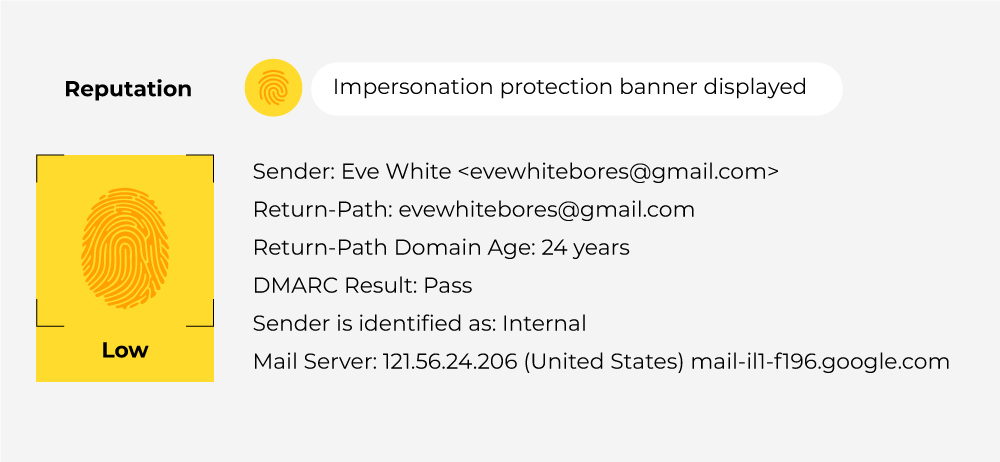
The “fingerprint” is the unique identifier for the email. It acts like a digital synopsis. The mailbox provider compares the fingerprint with known spam formats and patterns. If the fingerprint matches those patterns, the email is flagged as spam. But if it doesn’t, it’s a “clean” fingerprint, and the email is allowed to pass through.
Attributes Tracked by Mailbox Providers
Fingerprinting gives you an extra level of insight, allowing you to check all essential attributes of every email you send. Beyond standard deliverability best practices, optimizing the attributes tracked by mailbox providers will give you a head start over other senders.
So let’s examine these attributes in some detail.
1. Header
The header consists of the envelope content such as From and To details, subject line, security details, recipient information, timestamp, route, etc.
Mailbox providers analyze the header, looking mainly for the following:
- Sender information: Sender information includes the sender’s name, email address, timestamp, and subject line.
- Routing information: This includes the email’s journey from sender to recipient, the number of IP addresses it used, and the servers it passed through.
- SPF and DKIM verification: The mailbox provider scans the “mailed-by” and “signed-by” fields to verify SPF and DKIM verification, respectively. If both fields match the domain name in the From address, then it’s a legitimate email.
Take a close look at the following header. As you can see, both “mailed-by” and “signed-by” fields match the domain name.
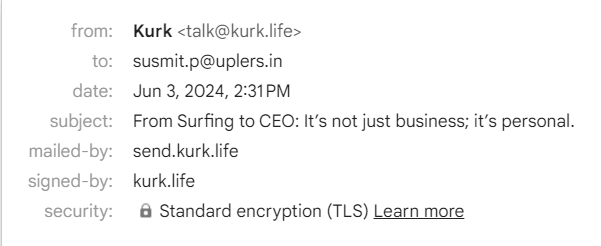
If you want to access the routing details in Gmail, click the three vertical dots in the upper right corner of the email. Then, select Show Original from the drop-down menu.
You’ll be redirected to a new page. For routing details, look for the multiple “Received” lines in the code, as shown in the following screenshot.
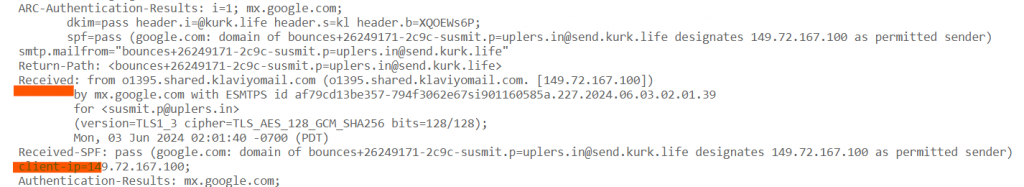
2. Subject Line
Crafting an urgent, transparent, and non-salesy subject line is considered a critical deliverability best practice.
Chad S. White, the author of best-selling book, Email Marketing Rules, recommends the CUE-DIVE method of writing good subject lines and preview text. The CUE-DIVE framework requires your subject line to be Contextual, Urgent, Emotional, Detailed, Intriguing, Visual, or Earned.
The recipient’s mailbox provider examines an email’s subject line based on criteria that more or less can be said to fall under the CUE-DIVE classification:
- Clarity: The mailbox provider evaluates the clarity of a subject line; specifically, whether it aligns with the body copy.
- Relevance: The criterion is based on the “contextual” aspect of the CUE-DIVE framework. Does the subject line make sense to the recipient? Is it in line with user expectations?
- Language: Is the subject line salesy, filled with all-caps, or using too many exclamation points?
Read more: 8 Email Subject Line Statistics Every Marketer MUST Know
3. Body
In the case of body copy too, mailbox providers look for obvious signs of salesy-ness and alignment with the subject line. The former is easily identified by the use of all-caps; the latter checks for discrepancies between the subject line and the email body content.
“What your email subject line promises, the email message should deliver,” says Lindsay Cox, an associate in strategy and operations at McKinsey & Company. “Why? It‘s not just because it’s responsible. It‘s also because click-through rates plummet when readers don’t get what they’re promised in the subject line,” Cox adds.
The recipient’s mailbox provider also checks for potential deceptive/phishing attempts in the body. It scans the content for grammar and spelling errors, suspicious links, awkward phrasing, requests for personal details, aggressive scare tactics, etc.
So much for the negative side. Coming to the positive aspect, consider following these best practices while writing your next email copy:
- Be colloquial: Email is one-to-one, personal, intimate. An informal tone will perform better in this context.
- Use active words: Kath Pay, the author of Holistic Email Marketing, calls these “power words.” “Power words can move your email readers to action,” Pay explains. Choose, Improve, Increase, Avoid, Act, Boost, Build, Capture, Explore, Ensure, Learn, Prevent, etc. are some of Pay’s power words.
- Leverage white space: To make your copy skimmable, readable, and to let key points stand out.
- Apply the Rule of Three: Another of Pay’s brilliant hacks. “Things in threes have a natural cadence and rhythm,” Pay explains. Example of a sentence that uses the Rule of Three: Our services are premium, tailored, and cost-effective. The point of using the Rule of Three is to make your content memorable.
4. HTML Structure
Mailbox providers look for the following while analyzing the HTML structure of emails:
- Blinking text: In HTML, a blinking text can be achieved using the <blink> tag. But the <blink> tag is a deprecated tag. It can be used to create spammy or deceptive email content, which is why mailbox providers flag such emails.
- Base64 encoding: Base64 is used to convert binary data into ASCII format. In simple terms, it encodes binary data as printable text. Base64 can be used to obfuscate malicious links. Base64 makes these links appear as a random string of characters, which makes it harder for security filters to detect and block the links.
- Device rendering: Mailbox providers see whether emails are device-optimized. Ensuring your emails render correctly across devices is critical for positive UX.
- Any other suspicious code: These include, but are not limited to, malicious redirects, embedded scripts, iframes, form elements, etc.
Design also plays a role in improving or damaging email deliverability. “Email design leaves digital footprints that can be tracked. This is known as Bayesian filtering, where word pair combinations in the email content and HTML tags are analyzed to determine if the email is spam,” says Keith Kouzmanoff, email administrator at Inter7 Internet Technologies.
5. Attachments
About 560,000 new malware threats are detected every day. And email attachments are one of the common entry points of malware.
“Simply clicking on an attachment can run malicious code that compromises the security of your device, often exploiting vulnerabilities in software. If you download and open the attachment, you could automatically install malware,” explains noted privacy advocate, Harry Bone.
That is why mailbox providers scan these attachments for potential malware. Follow these best practices to avoid accidentally sending malware to your subscribers:
- If and when possible, avoid pasting attachments altogether. For large files, consider cloud storage links or website downloads.
- If you must send attachments, password-protect them.
- Only send attachments from trusted sources. The content fingerprinting process compares file types with known risky file extensions in the provider’s database.
6. Engagement History
By looking at open rates, click-through rates, opt-out rates, spam complaints, unsubscribe rate, recipient activity, and other relevant engagement metrics, mailbox providers try to analyze email recipients’ engagement history with brands.
In essence, a positive engagement history boosts sender reputation, allowing emails to pass through. A negative engagement history results in the provider flagging emails as spam.
7. Sending Trends
While monitoring sending patterns, mailbox providers track the following:
- Sending frequency: How often you send emails to your subscribers over a specific period of time.
- Send time: At what times you send emails on a particular day.
- Sending patterns: Email clients check for any sudden deviation from the sender’s usual sending patterns.
While there are standard guidelines for send time and frequency, it’s better to act contextually. Understand, your subscribers are not static; they, like you, are influenced by various factors that drive their actions. It’s fine to start with a baseline, but over time, your subscribers will indirectly determine the optimal send time and frequency.
That’s also the key to improving deliverability. Mailbox providers track everything to benefit the user, not the brands.
Mitigate The Negative Impact of Content Fingerprinting
You can’t avoid content fingerprinting, but you can adopt certain best practices to mitigate its impact on email deliverability:
- Update your email content regularly. You want to signal minimum potentially repetitive patterns to the recipient’s mailbox provider.
- Create fresh content. Especially for seasonal campaigns, it’s tempting to repeat certain, if not all, practices/approaches/ideas from the previous year. Resist!
- Leverage dynamic content. Dynamic content adapts to user behavior, reducing the likelihood of pattern formation.
- Finally, as we mentioned just now, allowing user behavior to determine send time and frequency introduces user-aligned variation into the cadence.
Create Emails for People, Not Inbox Providers
Inbox providers are on the side of consumers, not brands.
This is why they now consider both negative and positive feedback. The Report Spam button isn’t just for spam complaints anymore; subscribers use it for any irrelevant content or negative customer experiences, even if they opted in to your email list.
As a result, your marketing should be essentially people-centric. And relevance is the key to overcoming the effects of content fingerprinting.







Susmit Panda
Latest posts by Susmit Panda (see all)
Email Deliverability Rates in 2024: The Highs & Lows
10 Truly Inspirational Independence Day Email Templates